2 New Horizon Mobile Tips
New Title Page Photo option in Horizon Mobile 2.92
In Horizon Mobile, tap Menu/Title Page Photo & take the photo. That's it, it's in your report!
Note: Need an Internet connection
Tip: Do it before the inspection starts
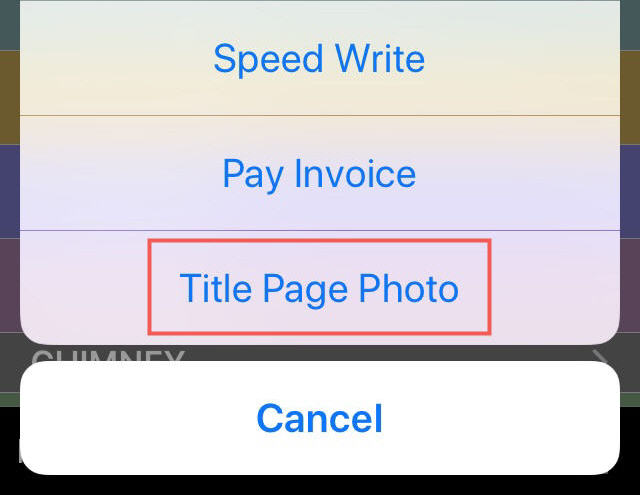
On Horizon Mobile, to get back to the home screen quickly from anywhere, click on Menu, then tap House Systems.
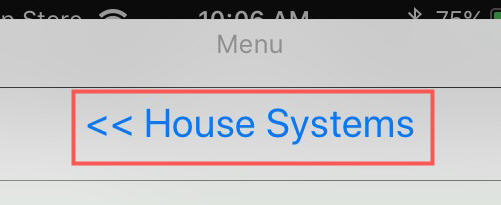
![logo-white.png]](https://support.carsondunlop.com/hs-fs/hubfs/logo-white.png?height=50&name=logo-white.png)