How do I add a title page photo to my report?
Learn how-to add a title page photo to your report.
- Open the inspection's report writing screen
- Click on the Pencil icon beside any of your selected comments
- Once the photo gallery loads, find the appropriate photo
- Click Title Page beneath the photo
- Click OK at the two pop-up windows
- Click Save and Close
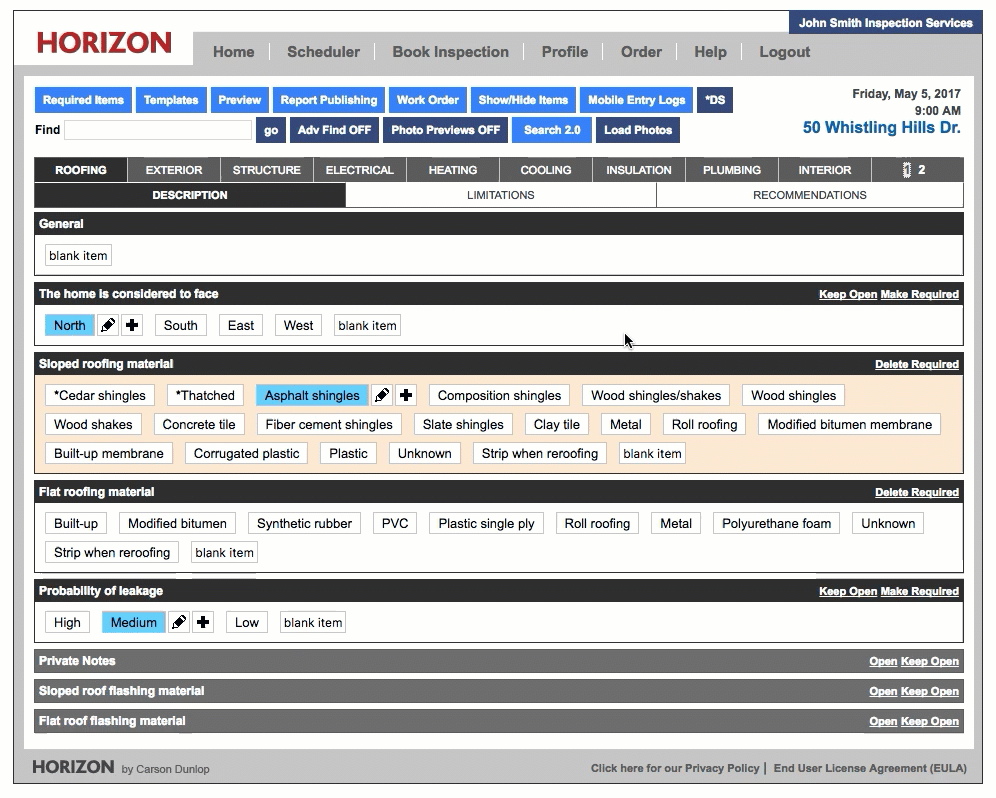
![logo-white.png]](https://support.carsondunlop.com/hs-fs/hubfs/logo-white.png?height=50&name=logo-white.png)