Auto-Suggested Notes
Did you know that the Horizon web & laptop platform remembers your top 10 notes per item?
It's automatic, and based on the frequency that you type them!
You will see it in the Notes field once you open it and start typing. (Fig. 1)
Once you find the appropriate Note from the list, simply select it to choose it. (Fig. 2)
Figure 1
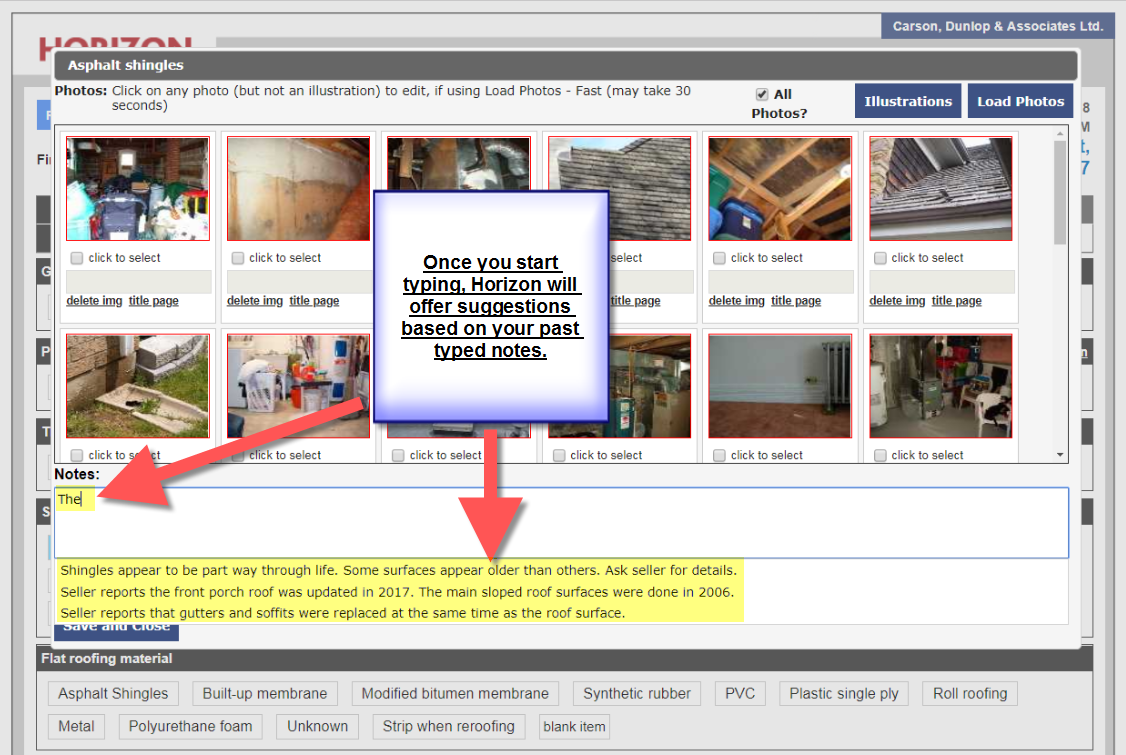
Figure 2
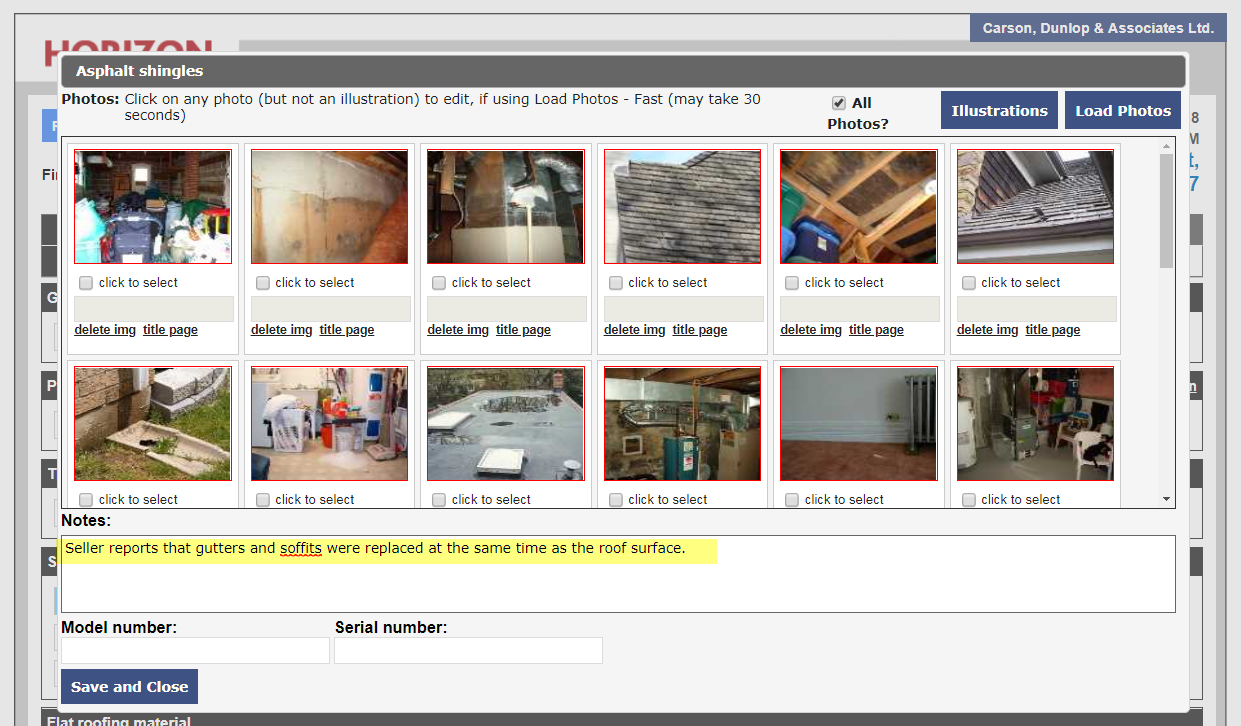
![logo-white.png]](https://support.carsondunlop.com/hs-fs/hubfs/logo-white.png?height=50&name=logo-white.png)