Bookmarking Horizon Login screen for quicker access
To Bookmark Horizon, navigate to https://www.discoverhorizon.com/standard/login.aspx.
Enter your username and password, and click 'auto login next time?'.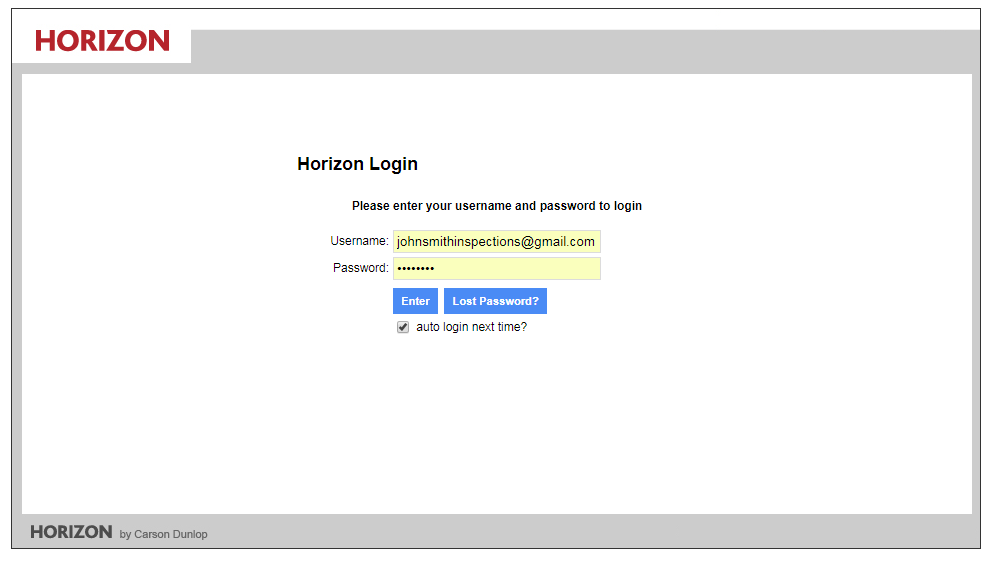
Press Enter.
Click on the Bookmark button found at the top-right of your web browser: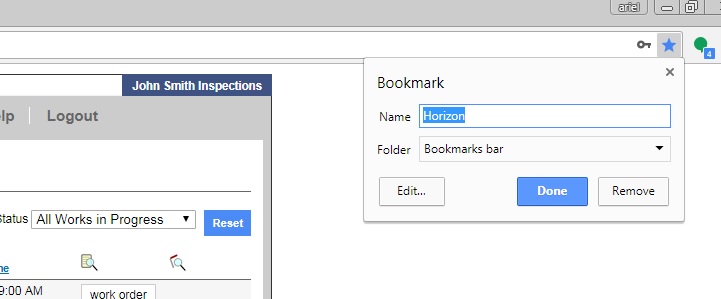
Click Done. That's all there is to it!
If you have any questions, contact Horizon Support by submitting a support ticket or calling 1-800-268-7070 ext. 259.
![logo-white.png]](https://support.carsondunlop.com/hs-fs/hubfs/logo-white.png?height=50&name=logo-white.png)