How do I change my password?
Change your password when logged into Horizon
-
Click Edit My Password at the bottom of Home
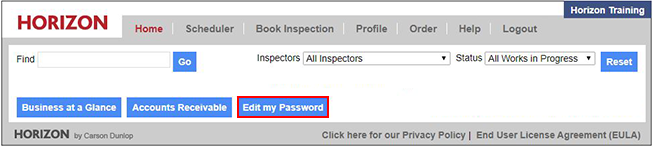
- Enter your new password - it must be between 4 and 10 characters in length and contain only numbers or letters.
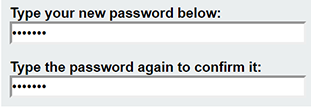
- Click Save and Back at the bottom of the screen

![logo-white.png]](https://support.carsondunlop.com/hs-fs/hubfs/logo-white.png?height=50&name=logo-white.png)