Create a Recommendations Only Report
To create a secondary report with only Recommendations (No Descriptions or Limitations), first visit the Horizon Profile section.
1. Under Section 3. Report Config, go to Recommendation numbering and click to turn it ON:
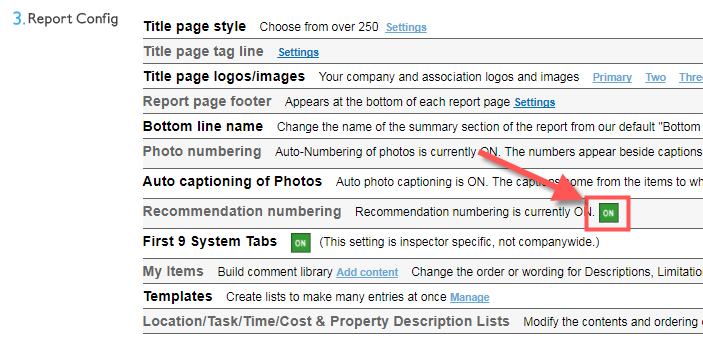
2. Once activated, when you go to your report, go to Report Publishing.
3. Under Step 1, check-mark the last box labeled 'Include Recommendations Only'. You can also un-check other options such as Include Title Page, Cover Letter etc. if needed.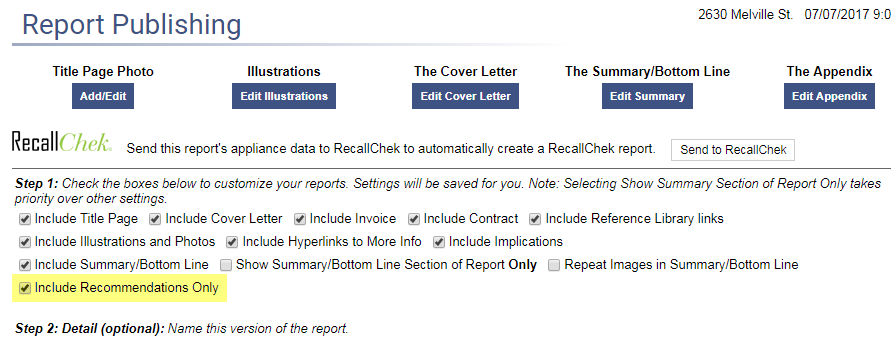
4. Generate the report again under Step 3.
5. This will create a new version of the report:
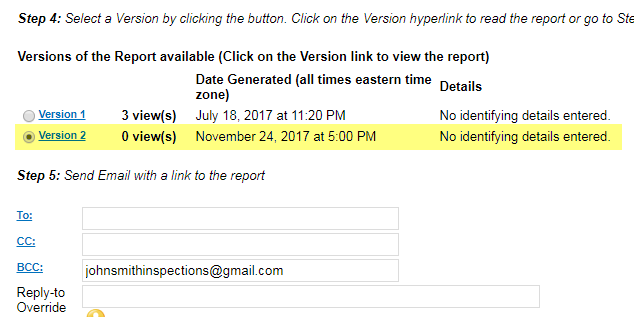
You can then email this copy to your Agent/Client if requested as a separate copy.
If your Agent would like to create an easy to use repair addendum, Horizon also has a feature called Action List. Find out more information here.
![logo-white.png]](https://support.carsondunlop.com/hs-fs/hubfs/logo-white.png?height=50&name=logo-white.png)