Discount and Travel Fee Calculators
Learn how to use these 2 new features in Horizon
Include percentage-based Discounts or Travel fees to your work orders! It's super easy to set up and maintain. Let's look at how it works:
To set up a new percentage discount:
1) Go to Profile > 2. Administration > Inspection fees and taxes > Discount > Settings.
2) Click 'Create new invoice discount'.
3) Name your fee and set the discount value.(Fig. 1)
Fig. 1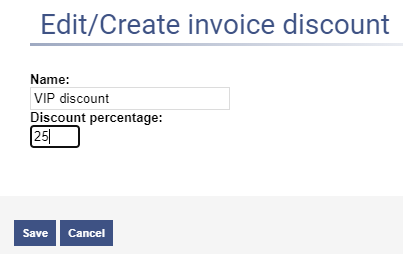
4) Click 'Save'.
To use a discount, in your work order:
1) Under the Inspection Type and Fee panel, apply your fee(s).
2) Click 'discount'.
3) Click your discount from the list.
4) The discount will then be applied to your work order.
The animated gif below shows the process (Fig. 2):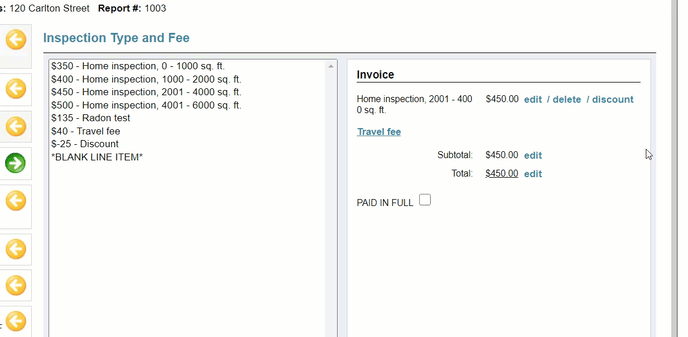
Notes:
- A discount applies to one specific invoice item rather than the entire invoice.
- You can edit a discount on the fly in the work order.
- You can apply multiple discounts to one item.
- You can also apply different discounts to different items.
To use the new Travel fee calculator:
1) Go to Profile > 2. Administration > Inspection fees and taxes > Settings.
2) In the Travel fee calculator setup near the bottom of the screen, enter your fee and click 'Save travel fee'. To allow for round trips, double the amount in your settings. So, if you charge $0.57 for the travel fee one way, set the fee to $1.14. In the example below, we set 1.14 cents per mile/km by entering 1.14. Fig . 3
Fig. 3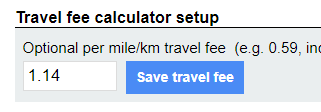
It does not matter whether you work in miles or kilometers. Both work fine.
To add a travel fee to your work order:
1) Under the Inspection Type and Fee panel, apply your fee(s).
2) Click 'Travel fee'.
3) Enter the miles/km.
4) Click 'apply'.
The animated gif below shows the process (Fig. 4):
Fig. 4
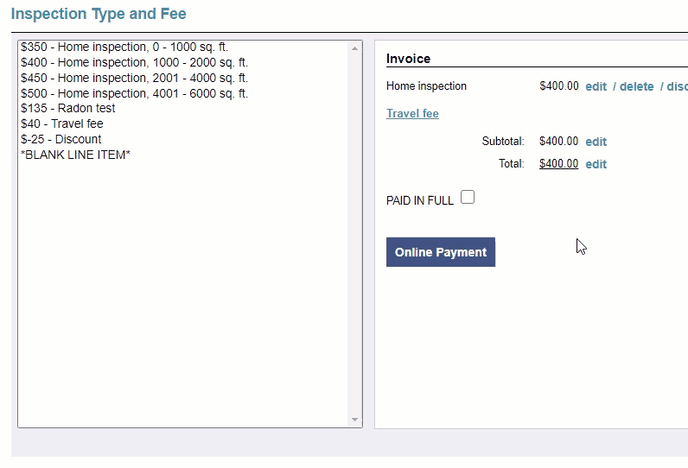
Notes: You can edit the name or amount on the fly.
A typical travel fee might be charged if you have to go more than 100 kilometers.
- If the map says less than 100 kilometers, there is no travel fee.
- Sales tax is added to travel fee.
That's it! If you have any questions, please contact us at 1-800-268-7070 or submit a support ticket
![logo-white.png]](https://support.carsondunlop.com/hs-fs/hubfs/logo-white.png?height=50&name=logo-white.png)