How do I integrate my Guardian Financial account?
In this tutorial you will learn how to integrate Guardian Financial with Horizon. With this integration you’ll be able to process credit card payments through Horizon and Horizon Mobile.
Step #1 - Create your Guardian Financial account
First, you’ll need an account with Guardian Financial. For more information or to sign-up visit Guardian Financial.
Step #2 - Integrate Guardian Financial in your Horizon profile
1. Click Profile
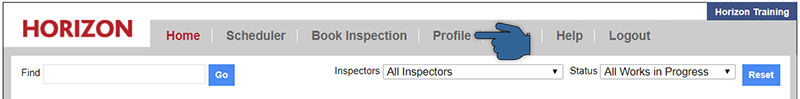
2. Scroll down to section 1. Company and to the right of Online Payment Processing click Guardian Financial/CardPointe
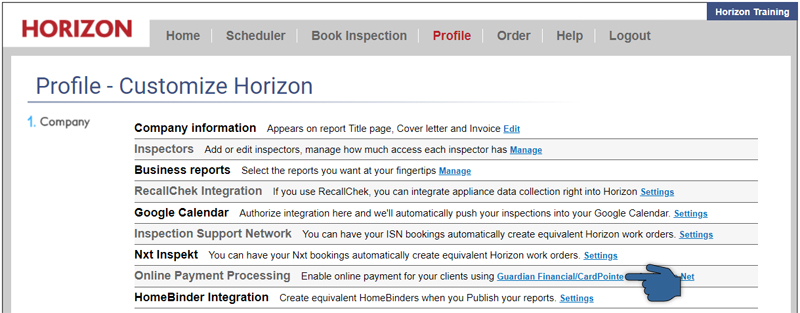
3. Enter your Merchant ID
4. Enter your Username
5. Enter your Password
6. Click Save
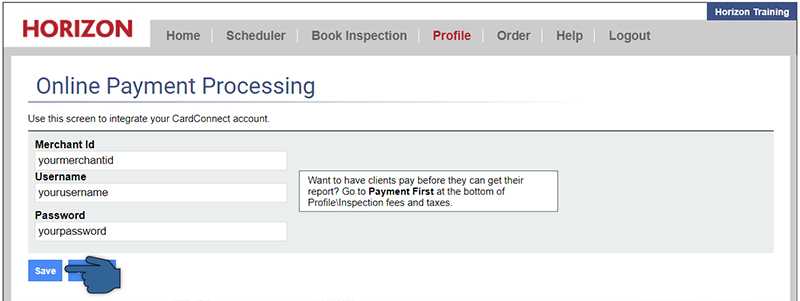
Congratulations! You have successfully connected Horizon with Guardian Financial and are ready to go!
If you have questions or need further assistance, please don’t hesitate to contact Horizon technical support.
![logo-white.png]](https://support.carsondunlop.com/hs-fs/hubfs/logo-white.png?height=50&name=logo-white.png)