How do I access my ancillary reports?
Learn how-to access your ancillary reports using Horizon.
- Open an inspection's report writing screen
- Click the 2 after the Interior tab to access your ancillary reports
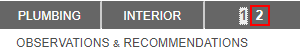
In this example, we have added the ancillaries Site Info, Risk Assessment and Recalls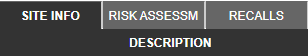
- Click the 1 at the end of ancillary tabs to return to the standard residential system tabs
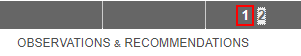
![logo-white.png]](https://support.carsondunlop.com/hs-fs/hubfs/logo-white.png?height=50&name=logo-white.png)