How do I change my company's fiscal year start date?
Learn how to change your company's fiscal year start date.
-
Click Profile
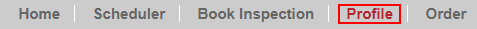
-
Scroll down to 1. Company - Company Information and click Edit
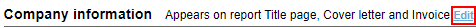
-
Select the appropriate month using the menu below Fiscal Year Start Date
-
Click Save and Back at the bottom of the screen
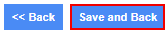
![logo-white.png]](https://support.carsondunlop.com/hs-fs/hubfs/logo-white.png?height=50&name=logo-white.png)