How do I Change Which Contract is my Default?
Follow these steps to change which contract is your default Contract in Horizon.
- In Horizon, select “Profile"
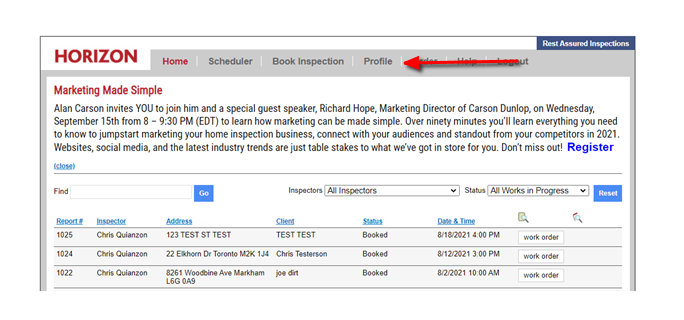
-
Select “Settings” beside “Text Options”
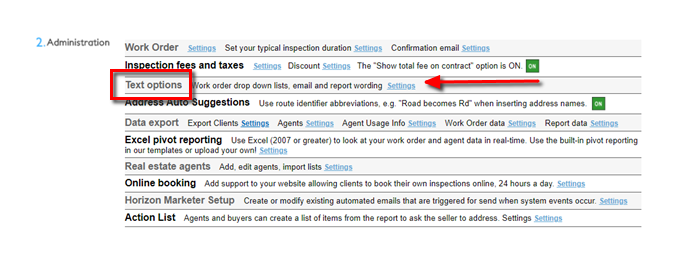
- Beside “Report Publishing” click on “Contract”
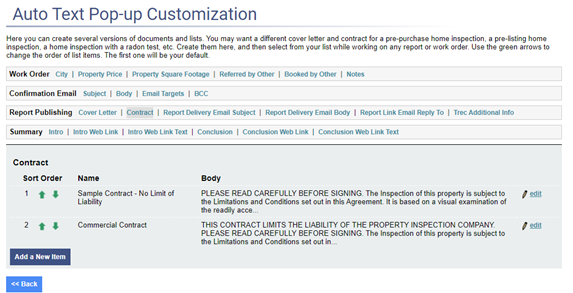
- Select the Up Arrow to the left of the contract you wish to set as the default contract and set it to the number one spot.
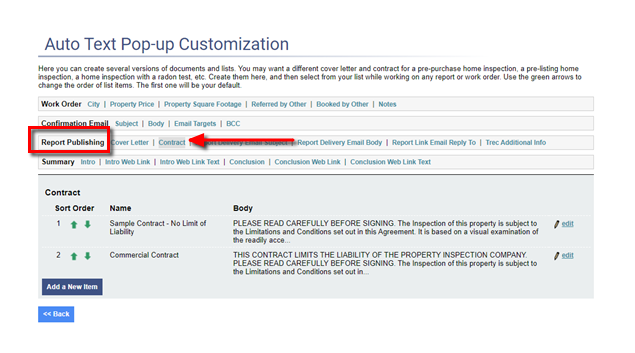
*Please note that this will affect new work orders moving forward and not current work orders you have in progress.
![logo-white.png]](https://support.carsondunlop.com/hs-fs/hubfs/logo-white.png?height=50&name=logo-white.png)