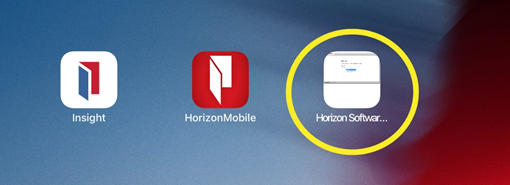- Support Center
- Onboarding Guide
-
Accounts and Billing
-
Company Settings
-
Schedule Inspections
-
Write and Publish Reports
-
Write Reports using Horizon Mobile
-
Horizon Marketer
-
Action List
-
Report Designer
-
Apps and Integrations
-
Business Tools & Data Export
-
Training & Support
-
Youtube & FAQ's
-
Announcements & Latest News
-
Onboarding Guide
-
Frequently Asked Questions
-
Resources
-
Horizon Mobile 3
How do I create a login shortcut on Safari using my iPad?
Learn how to add a shortcut to Horizon's login page on your iPad's Home screen.
- Open http://www.discoverhorizon.com in your browser
- Tap Share (the icon featuring a right-pointing arrow coming out of a box along the top of the Safari window to open a drop-down menu)
- Tap Add to Home Screen
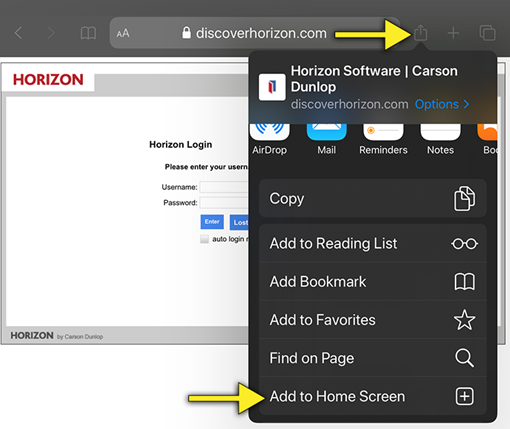
- Tap Add
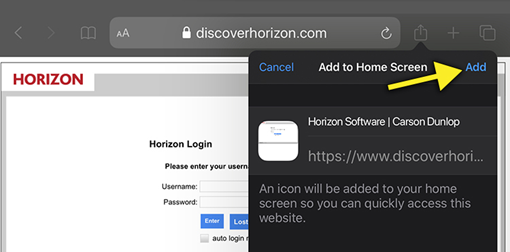
- Now you will see an icon placed on your iPad as seen below: