How do I create a new standard Recommendation item?
Learn how-to create a new standard Recommendation item.
- Open an inspection’s report writing screen
- Click Customize
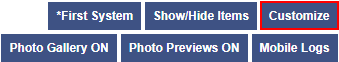
- Click the relevant system and Recommendations tab (e.g. Interior Recommendations)
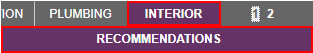
- Click Create within the appropriate category
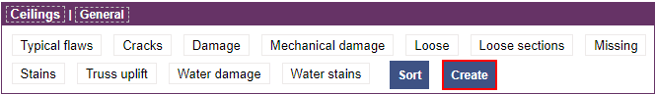
- Enter a name in the ‘Item name:’ field - there's an initial character limit of 100, but it can be increased to 8,000 after saving and editing
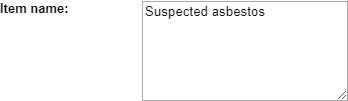
- Click Save at the bottom of the pop-up window

Back at the Customize screen the newly created item will be present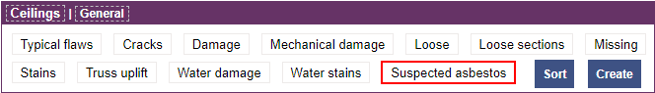
![logo-white.png]](https://support.carsondunlop.com/hs-fs/hubfs/logo-white.png?height=50&name=logo-white.png)