How do I hide / delete a standard item?
Learn how-to hide / delete a standard item.
Standard items cannot be deleted, however, they can be hidden from your database by using Show / Hide Items.
- Open an inspection’s report writing screen
- Click the relevant system and report section (e.g. Roofing Description)
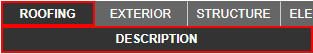
- Click Show/Hide Items at the top right of the screen
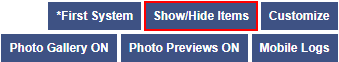
- Click the standard item to hide
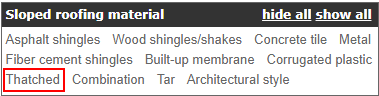
The item will turn light grey indicating it is hidden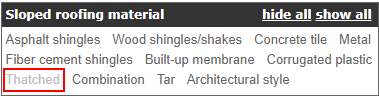
- Click Back to Report Writing at the bottom of the screen when finished

![logo-white.png]](https://support.carsondunlop.com/hs-fs/hubfs/logo-white.png?height=50&name=logo-white.png)