How do I edit / customize a standard Recommendation item?
Learn how-to edit the text, implications, illustrations, website link and option to automatically appear in all future reports for a Recommendation item.
- Open an inspection’s report writing screen
- Click Customize
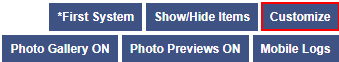
- Click the relevant system and Recommendations tab
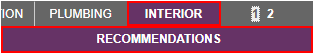
- Click on the standard item to customize
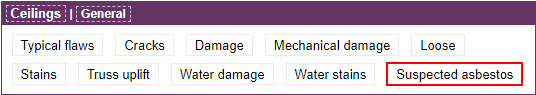
- Make the necessary edits
Extended Note
Implications
Illustrations
URL / Link
Automatically Appear in Reports
- Click Save when finished

![logo-white.png]](https://support.carsondunlop.com/hs-fs/hubfs/logo-white.png?height=50&name=logo-white.png)