How do I Edit the Master Copy of My Contract?
Follow these steps to edit the Master copy of a contract in Horizon
- Select “Profile”
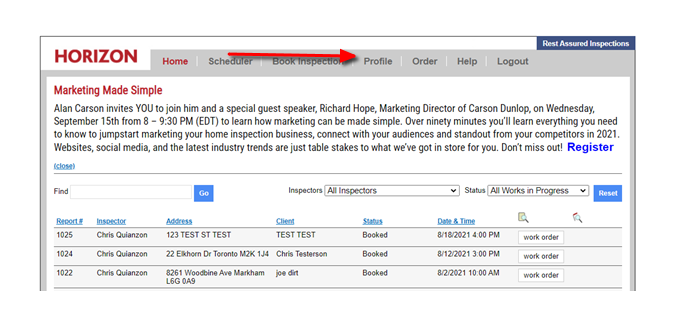
- Select “Settings” beside “Text Options”
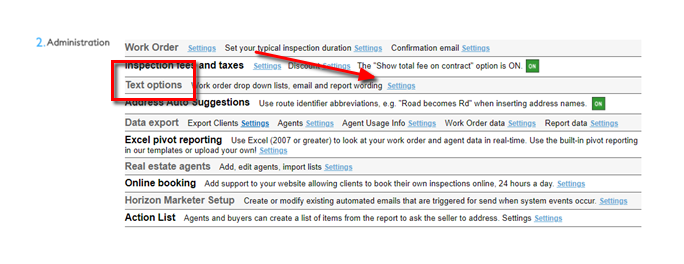
- Beside “Report Publishing” click on “Contract”
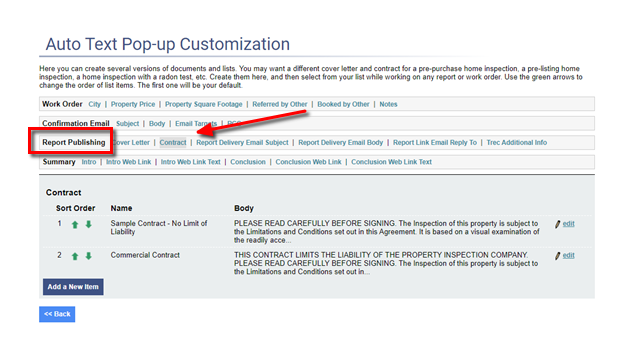
- Select “EDIT” beside the contact you wish to edit.
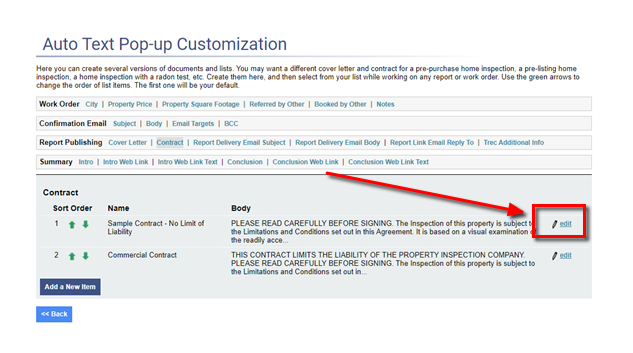
- Once the contract is updated in the body, select “Save and Back”
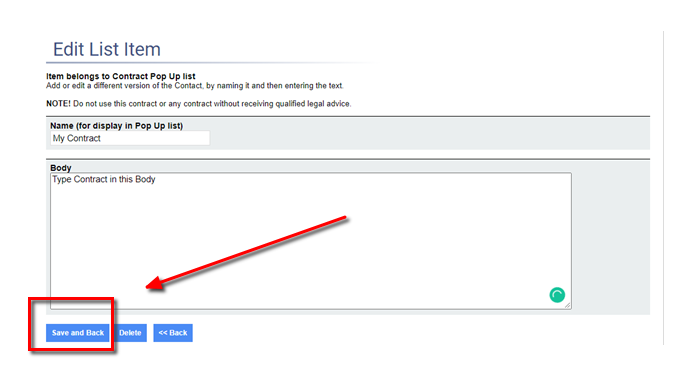
![logo-white.png]](https://support.carsondunlop.com/hs-fs/hubfs/logo-white.png?height=50&name=logo-white.png)