How do I include the contract in your Classic PDF Report?
To Include your contract in your report, please use the following steps:
- In Horizon, select “Report” beside the report you wish to work on.
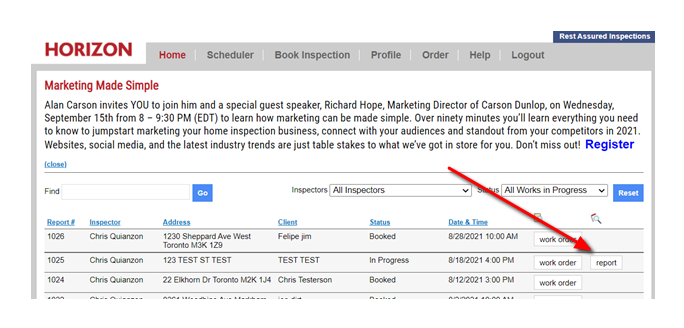
- Select “Report Publishing”
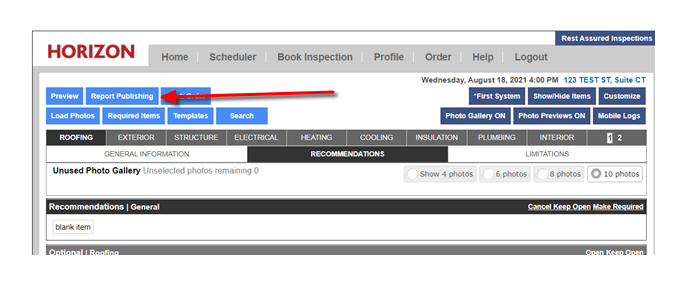
-
Check off “Include Report”
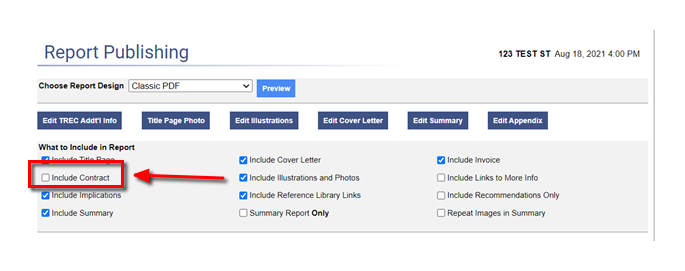
*Once checked off and you generate your report you will then be able to see the contract included in your report.
![logo-white.png]](https://support.carsondunlop.com/hs-fs/hubfs/logo-white.png?height=50&name=logo-white.png)