How do I lock access to my reports?
Learn how-to enable 'Payment First' restrictions and prevent early access to your reports.
Payment First is a Horizon security measure that lets you prevent a client from downloading their report until it has been manually marked ‘Paid in Full’ from the Work Order or via Online Payment through Horizon. It saves you time and money, and helps to avoid collection problems. You can set it up in less than 10 seconds.
1) Click on Profile and go to 2. Administration > Inspection Fees and Taxes > Settings.
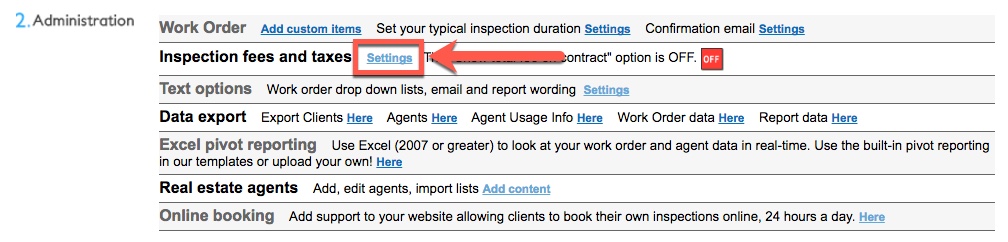
2) Below the Invoice Line Items, checkmark the box that says "Check here to lock report PDF download until the Work Order’s invoice is marked ‘Paid in Full".
Note: From this window you can also choose to enabled “Contract First”. Clients will not be able to open until contract has been accepted.
3) Click the Back button to save the changes.
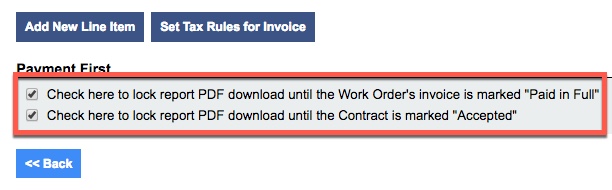
![logo-white.png]](https://support.carsondunlop.com/hs-fs/hubfs/logo-white.png?height=50&name=logo-white.png)