How do I process a refund for a Customer? (CardConnect)
Learn how to process a refund through CardConnect
If a customer cancels an inspection, they may require a full or partial refund. Refunds are not processed in your Horizon account, but rather in your CardConnect account. To process a refund:
1) Login to https://www.cardpointe.com/
2) Select the reporting column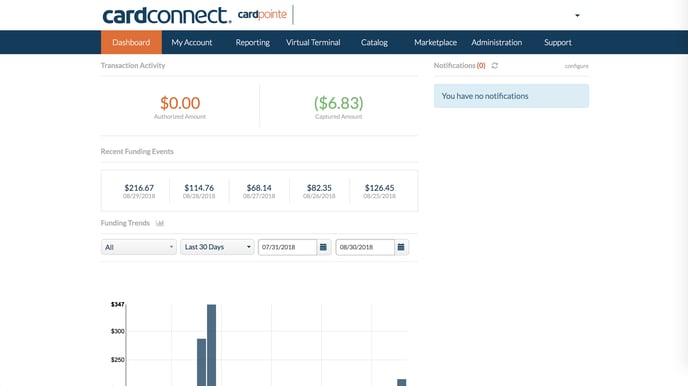
3) Search and select for transaction 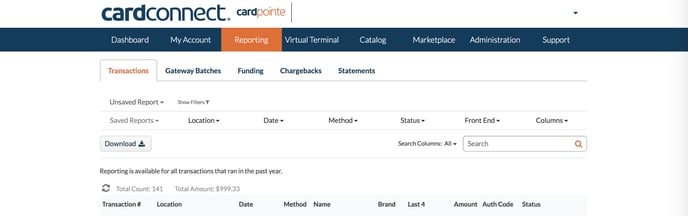
4) Confirm transaction details 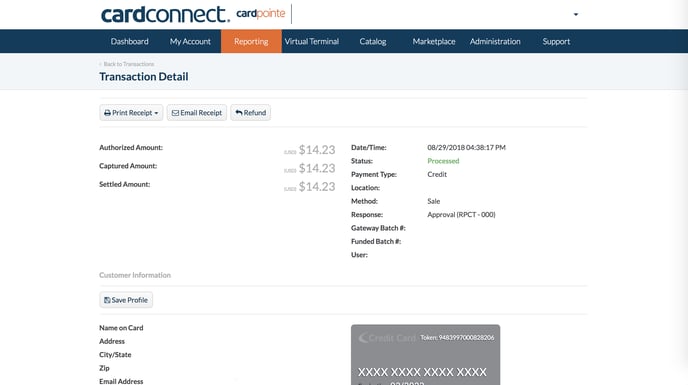
5) Click on refund icon & enter the amount and reason for refund.
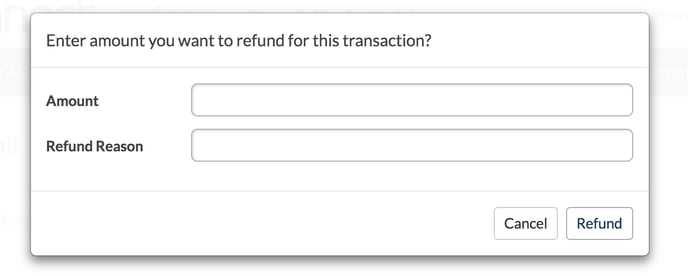
![logo-white.png]](https://support.carsondunlop.com/hs-fs/hubfs/logo-white.png?height=50&name=logo-white.png)