How do I rename a report category?
Learn how-to rename a report category.
- Open an inspection’s report writing screen
- Click Customize
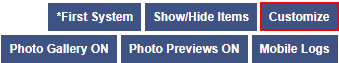
- Click the relevant system and report section (e.g. Roofing Description)
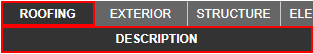
- Click the category name
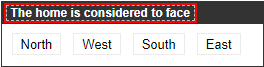
- Update the ‘Your Replacement’ field with the new category name
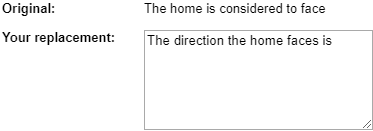
- Click Save at the bottom of the pop-up window

![logo-white.png]](https://support.carsondunlop.com/hs-fs/hubfs/logo-white.png?height=50&name=logo-white.png)