How do I reset a report category name back to its original?
Learn how-to reset a report category name.
- Open an inspection’s report writing screen
- Click Customize
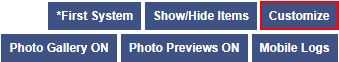
- Click the relevant system and report section (e.g. Roofing Description)
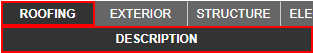
- Click the category name
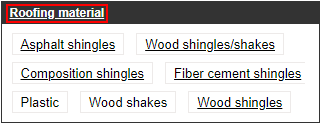
- Click Reset to Original Text at the bottom of the pop-up window
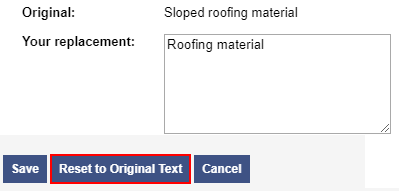
Upon returning to the Customize screen, the category name will be reset to its original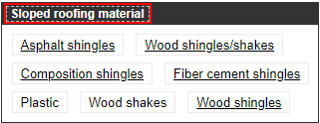
![logo-white.png]](https://support.carsondunlop.com/hs-fs/hubfs/logo-white.png?height=50&name=logo-white.png)