How do I reset a standard item back to its original values?
Learn how-to reset a standard item back to its original values.
- Open an inspection’s report writing screen
- Click Customize at the top right of the screen
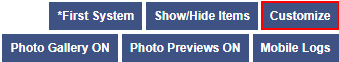
- Click the relevant system and report section (e.g. Interior Recommendations)
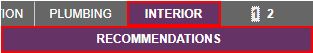
- Click the standard item to reset
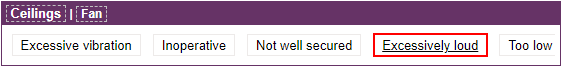
- Click Reset all to original system values at the bottom of the pop-up window

- Click OK at the pop-up window to proceed

Upon returning to the Customize screen, you'll see the item has been reset.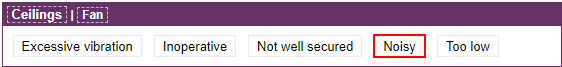
![logo-white.png]](https://support.carsondunlop.com/hs-fs/hubfs/logo-white.png?height=50&name=logo-white.png)