What happens if someone Rejects my Contract?
Follow these steps to see what happens when your inspection is rejected.
If the contract gets rejected, the status of the work order updates showing as rejected.
1. In Horizon, select on the “Work Order” you wish to work on
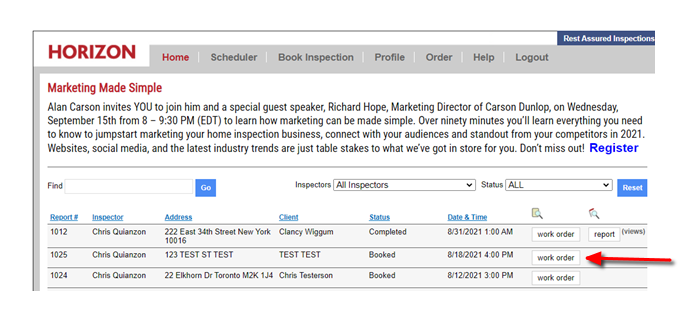
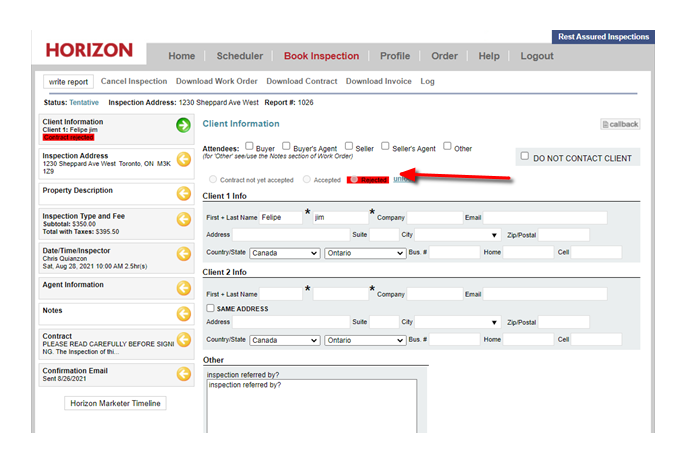
If the contract gets rejected, the status of the work order updates showing as rejected.
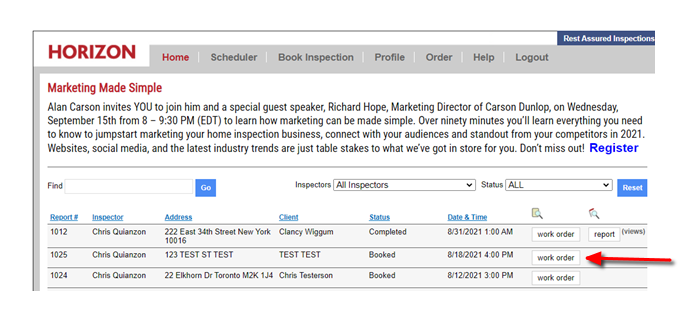
4. Select "Log"
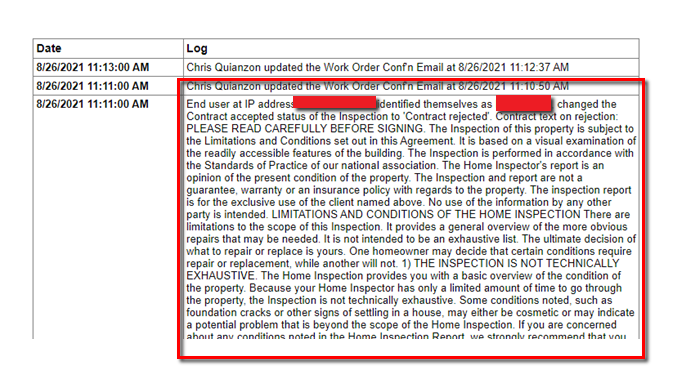
![logo-white.png]](https://support.carsondunlop.com/hs-fs/hubfs/logo-white.png?height=50&name=logo-white.png)