How do I 'save' a report I am working on?
If you’re working on the Horizon Website, when you click on an item it is automatically saved on the system. If you add a note or photo, there is a ‘Save and Close’ button. (Fig. 1)
Fig. 1
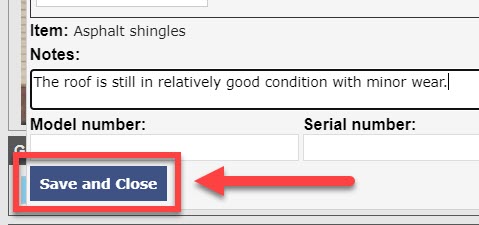
If you are using Horizon Mobile in the field, the information is saved to the cloud when you perform a Push Only (Fig. 2) or Full Sync. An internet connection is required to sync.
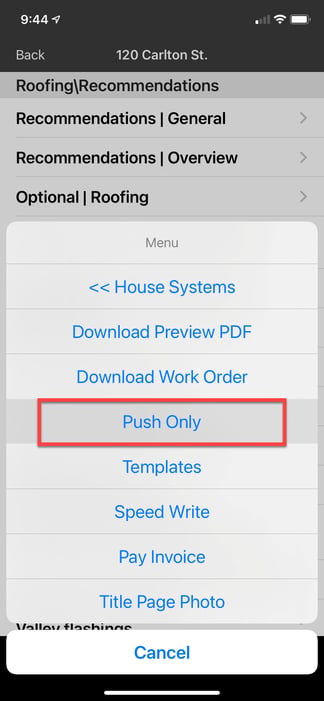
On Horizon Laptop, syncing is done via a Quick Sync or Full Sync. (Fig. 3)
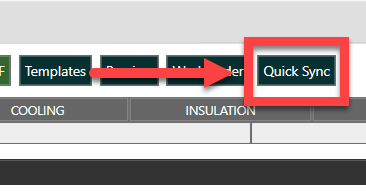
Note: The report would still need to be generated and published before sending it to the customer. View the tutorial here.
![logo-white.png]](https://support.carsondunlop.com/hs-fs/hubfs/logo-white.png?height=50&name=logo-white.png)