How do I see what time and date a contract was sent to a client?
To see the time and date a contract was sent to a client, follow these steps:
- In Horizon, select on the “Work Order” you wish to work on.
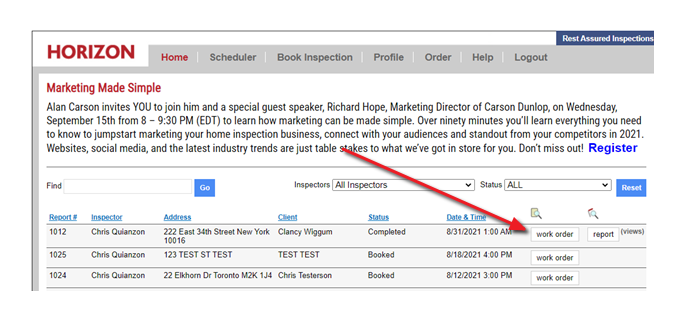
- Select “Log”
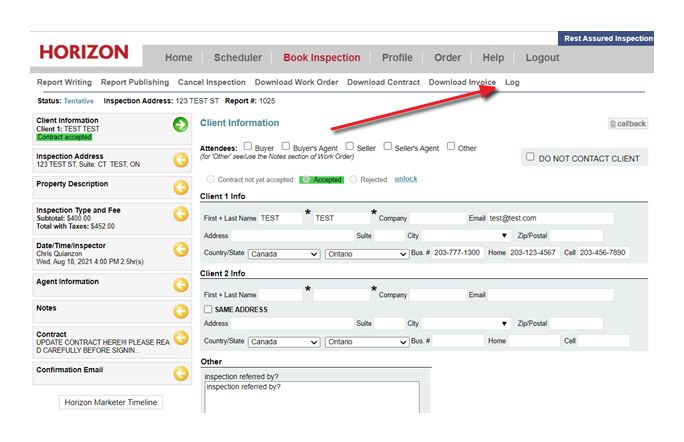
- You will see in the log when the confirmation email was sent out
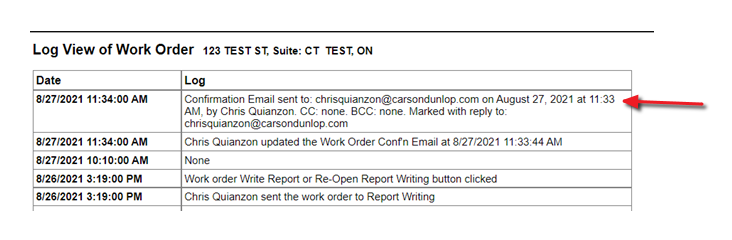
*Please note to ensure the contract is sent to the client in the confirmation email, you must check off “Include link to contract in email” in the Confirmation Email section of the work order.
![logo-white.png]](https://support.carsondunlop.com/hs-fs/hubfs/logo-white.png?height=50&name=logo-white.png)