How do I verify my contract was accepted online?
Horizon keeps a digital record of accepted or declined contracts on every work order for your files.
Consider this scenario: A client accepts your contract, you inspect the home, and a few months down the line they discovered a leak on their property that was behind a wall. In your contract, you know that it clearly stated that the inspection involved the visible components only. Unless you did a Thermal Inspection – or had X-ray vision, they might sue you thinking they’re about to get a big payout.
Part of the problem is that the client likely skimmed through the Contract, without reading all the terms and conditions in full. How do you protect yourself if the client takes you to court?
In Horizon we make it super easy to find out when your client accepted the contract. Simply go into the Work Order of the inspection, and click on the ‘log’ button near the top of the screen. A popup window will show you time stamps of actions taken within the work order. One of the time stamps will show the time and I.P. address that the contract was accepted from. It will also show where the client identified themselves by name. It’s actually more valid than a physical signature since it can’t be forged!
if you change your contract later to reflect a change in Standards of Practice or licensing for example, Horizon records the actual wording of the contract that the client accepted.
Additional Tip: If you’re not getting the contract signed before the inspection, we would strongly urge you to start today for all your inspections going forward. Getting the contract signed before the inspection helps to significantly reduce the chance of possible legal issues later on.
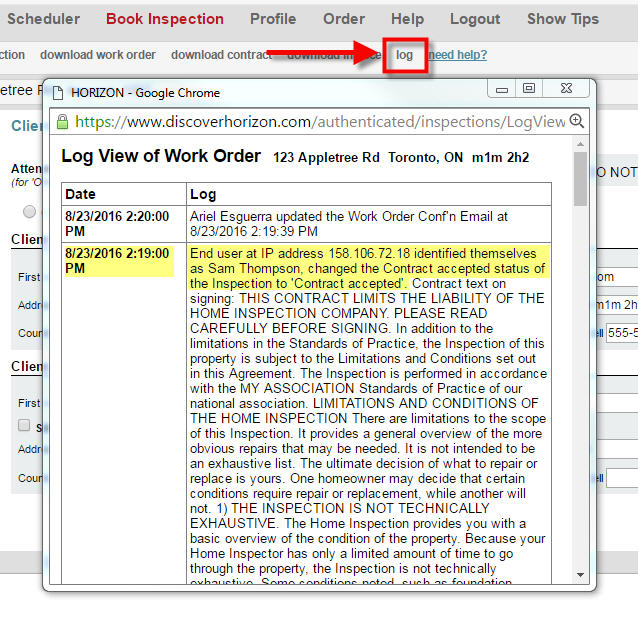
![logo-white.png]](https://support.carsondunlop.com/hs-fs/hubfs/logo-white.png?height=50&name=logo-white.png)