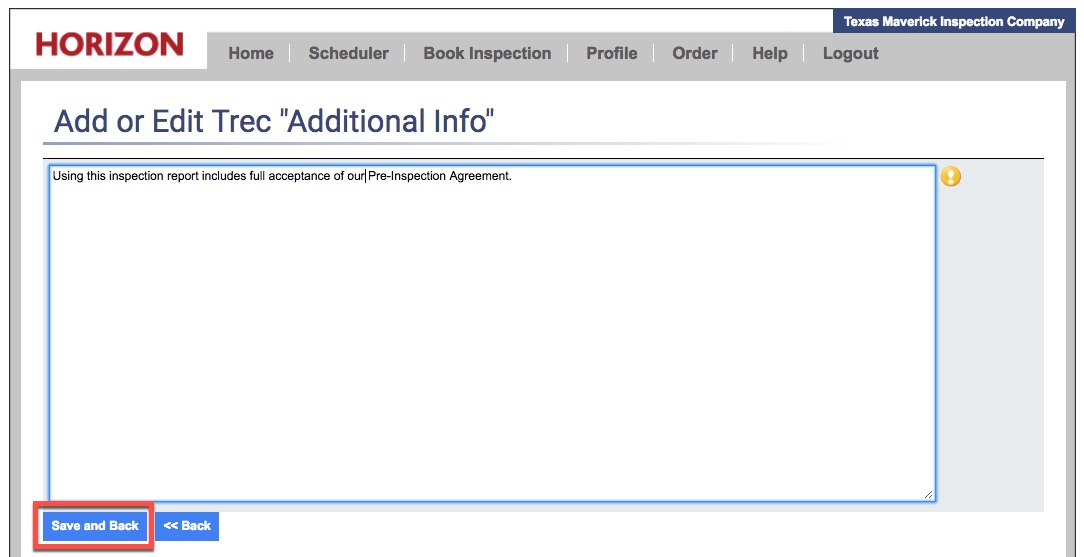How to Add/Edit TREC Additional Info
Note: This is applicable in the State of Texas only.
From the 'Report Publishing' page of your report online, click 'TREC Additional Info':
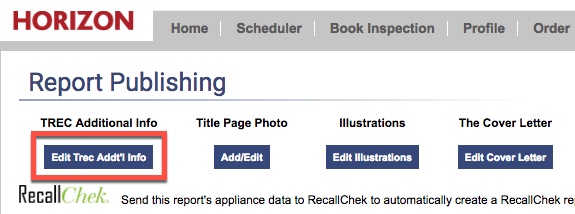
Once you have entered your details, click 'Save and Back'.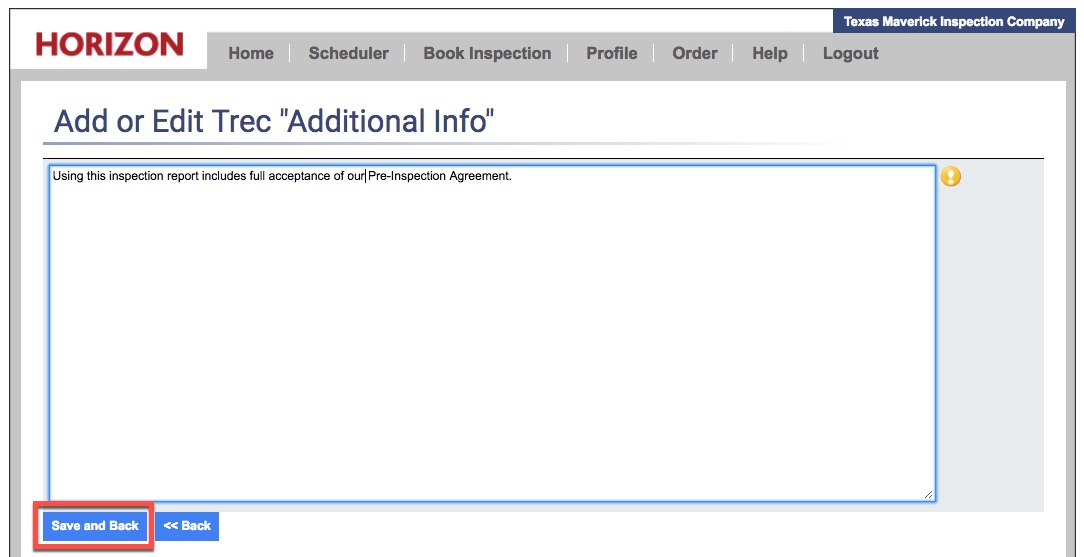
Note: This is applicable in the State of Texas only.
From the 'Report Publishing' page of your report online, click 'TREC Additional Info':
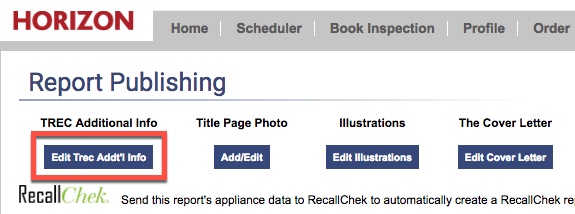
Once you have entered your details, click 'Save and Back'.