How to Enable Photo Edit Prompts on Horizon Mobile 3
Please follow these steps to enable photo edit prompts on Horizon Mobile 3
- Tap the Hamburger menu at the top left of the home screen.
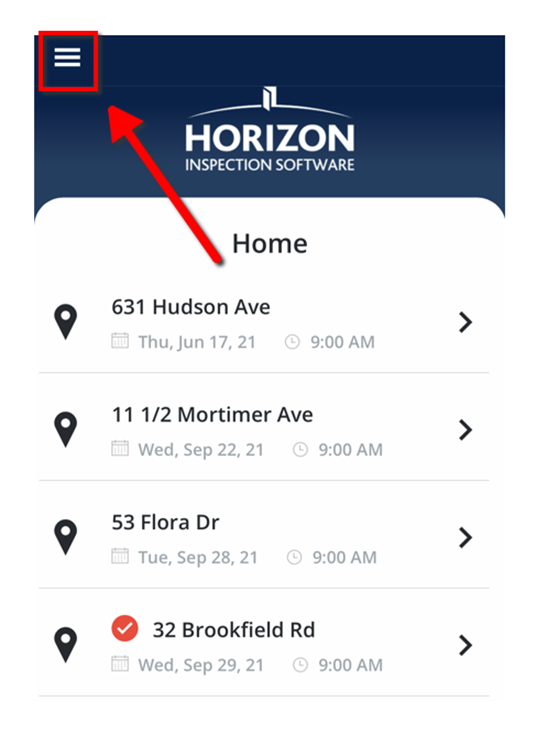
- Tap the Photo Edit Prompt button so it will appear GREEN.
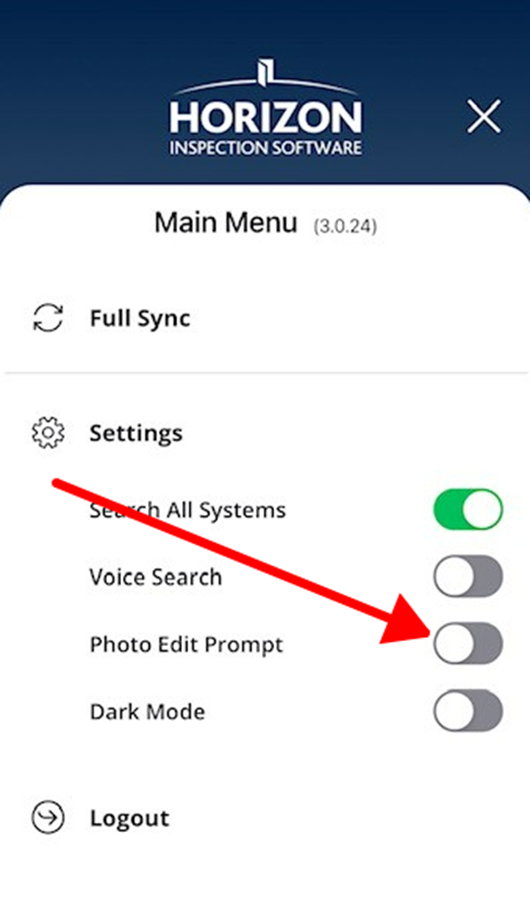
- When you take a photo with your camera or choose a photo in your gallery, you will now be asked if you would like to edit your photo.
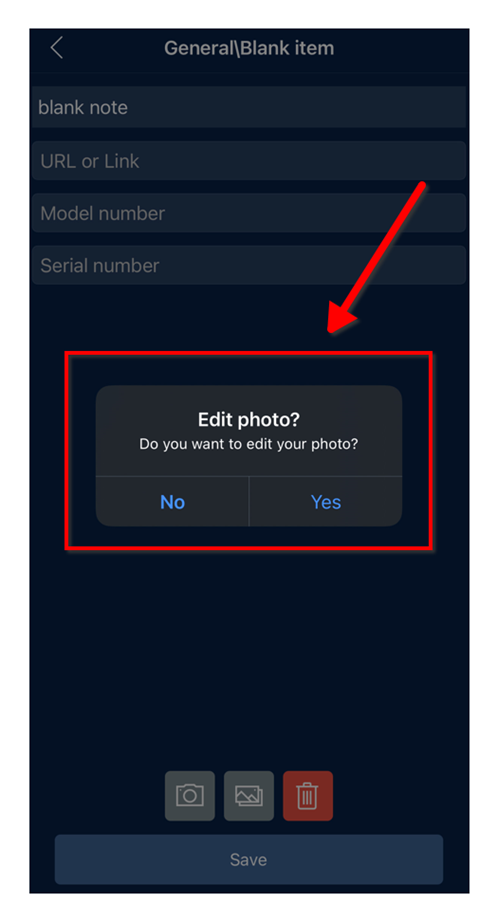
![logo-white.png]](https://support.carsondunlop.com/hs-fs/hubfs/logo-white.png?height=50&name=logo-white.png)