How to Uninstall the Horizon Mobile App on Android
This Tutorial will show you how to completely remove the Horizon Mobile application from your device, freeing any built-up cache and data. Please follow these steps:
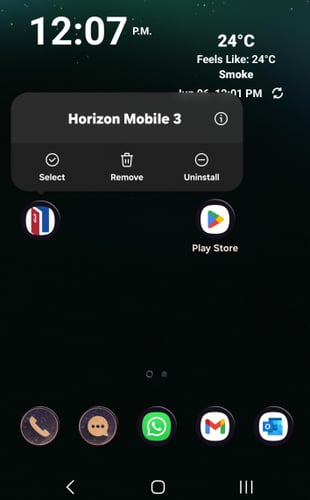
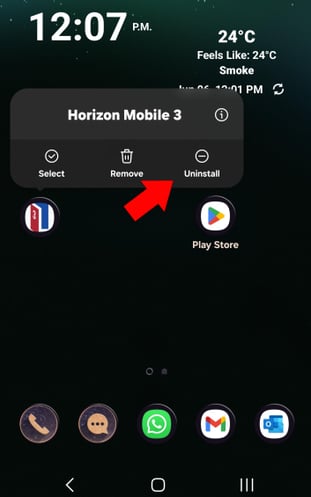
1. Find the Horizon Mobile App on your home screen or in the app drawer.
2. Long-press the icon until a menu appears.
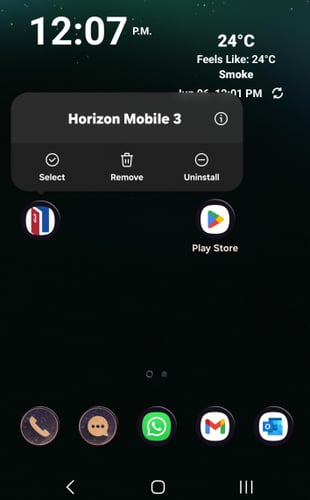
3. Tap "Uninstall" and confirm your choice.
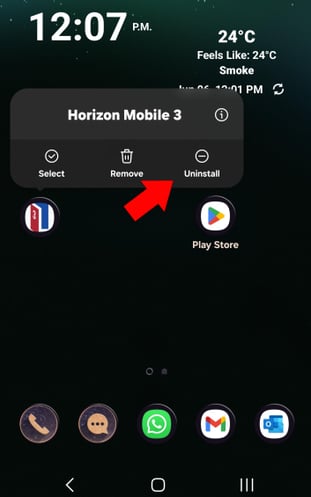
4. Select "Ok" to confirm.
![logo-white.png]](https://support.carsondunlop.com/hs-fs/hubfs/logo-white.png?height=50&name=logo-white.png)