I Don’t See my Report on Horizon Mobile?
The Report is in a Booked status only and not in the In Progress status.
Go into your Work Order on www.discoverhorizon.com, & click the write report button then try to Full Sync again from the main screen of the Horizon Mobile App.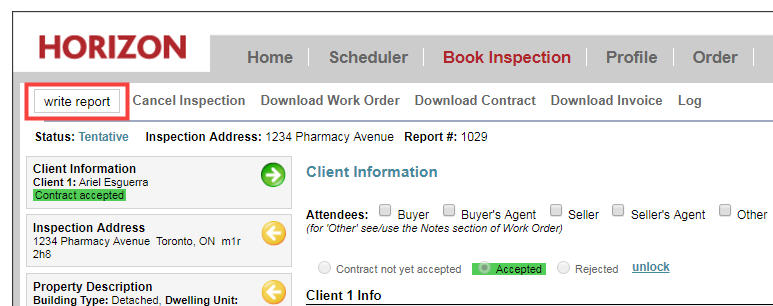
Note: An Internet Connection is required to use the Full Sync or Push Only sync.
![logo-white.png]](https://support.carsondunlop.com/hs-fs/hubfs/logo-white.png?height=50&name=logo-white.png)