How does an inspector use Action List?
Purpose
Allows agents & buyers to quickly create a list of request items for sellers. Attached to the bottom of this article are sample action lists for your review.
Note: You do of course, need your client's permission to share inspection results with anyone, including their real estate agent.
How it works for inspectors
Send the list automatically to every buyer &/or agent
Or
Send the list manually for certain reports.
Instructions
1. Set up Action List in Profile > section 2. Administration > Action List. (Fig. 1)
Fig. 1
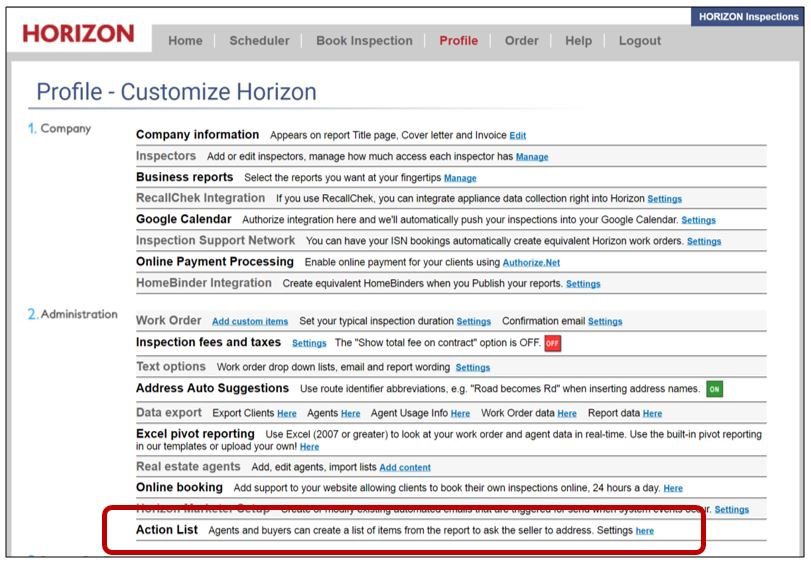
2. The default name is Action List - call it what you like. (Fig. 2)
Note: 'Automatically create a list for each inspection?' is turned on by default.
Fig. 2
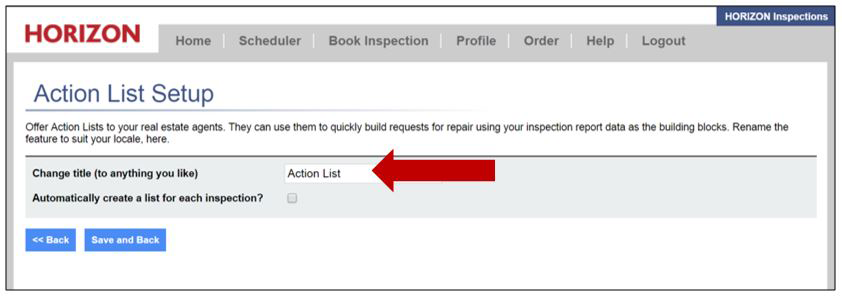
3. You have choices:
Send List automatically for every report. (Recommended)
or
Send it manually for certain inspections. (Optional)
1) To send with every report automatically:
- Set auto-create under Profile > section 2. Administration > Action List. (Fig. 3)
- Check-mark the option for 'Automatically create a list for each inspection'.
- Set up automated email in Horizon Marketer. View Instructions here on how to set up Horizon Marketer e-mails.
Fig. 3
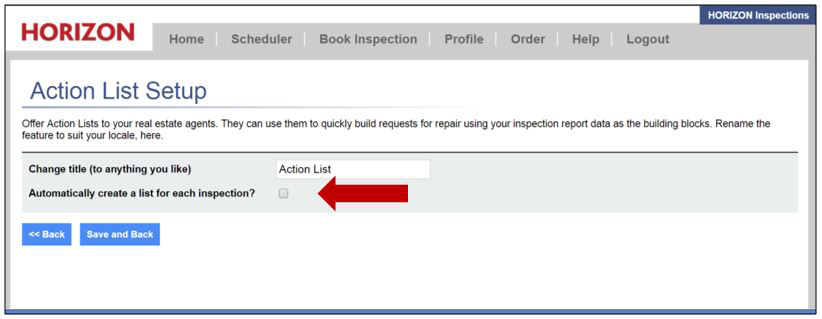
- You can Copy Link or Open the list to look at it. (Not required)
Fig. 4
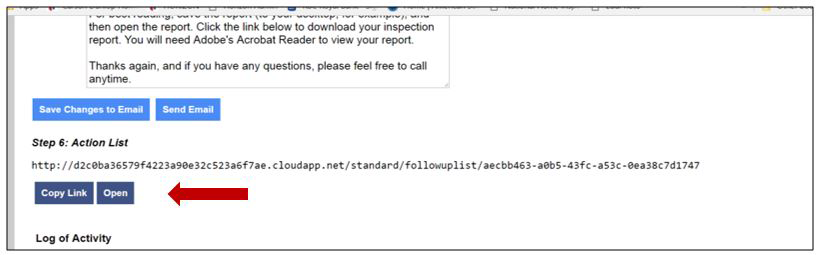
2) To send Action List manually:
- Generate and Publish PDF report as usual.
- In Step 6, click Create Action List.
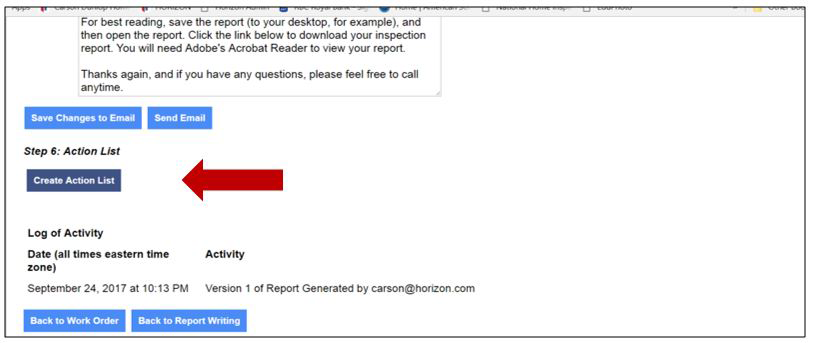
3. Copy the link and send to agent and/or buyer.
4. Paste link into a custom Report Delivery email.
Note: You can also paste the Action List link into any email outside of Horizon.
Thanks very much for choosing <Replace with your company name here>
Here is a link to your Action List. This tool makes it quick and easy to create your list of items for the seller to address.<Replace with the Action List URL here>
The link to the inspection report PDF is included below. Save the PDF to your computer and then open the saved PDF to read the report.
Thanks again and please feel free to call anytime.
Tip: To set up a permanent Report Delivery Email Body that you can toggle to, go to the Horizon Profile under 2. Administration > Text Options > Settings > Report Delivery Email Body. Instead of editing your Main Letter, create a brand new Report Delivery Email using the text above.
It can then be applied to the Body text before sending the email.
Remember to replace the text that says 'Replace with Action List URL here' with the Action List URL before clicking 'Send Email'.
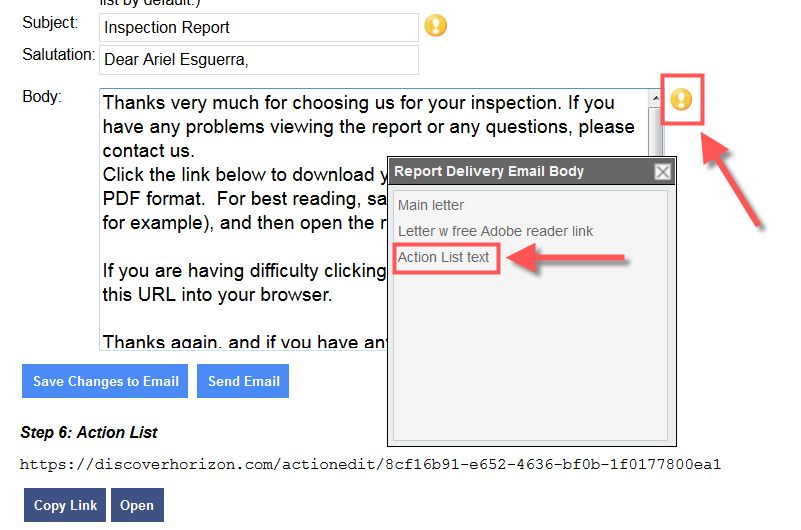
You can send this video to Agents to show them how to use the Action List tool:
If you have any questions, please contact us by submitting a Support Ticket or by contacting 800-268-7070 ext. 259.
![logo-white.png]](https://support.carsondunlop.com/hs-fs/hubfs/logo-white.png?height=50&name=logo-white.png)