New Option for Taking Photos on Horizon Mobile
We also have another new feature that will allow you to take a photo on select of item. This means that as you select an item for inclusion in the report, if you long-click/tap instead of single tap, you get a menu that says "photo, photo+, or add note". This approach was the best of few options. It does not supplant any of the existing gestures or usages on the standard item lists. In other words, nothing changes for users - we've just added the optional long-click to add and take a photo option. Or the add and edit note option.
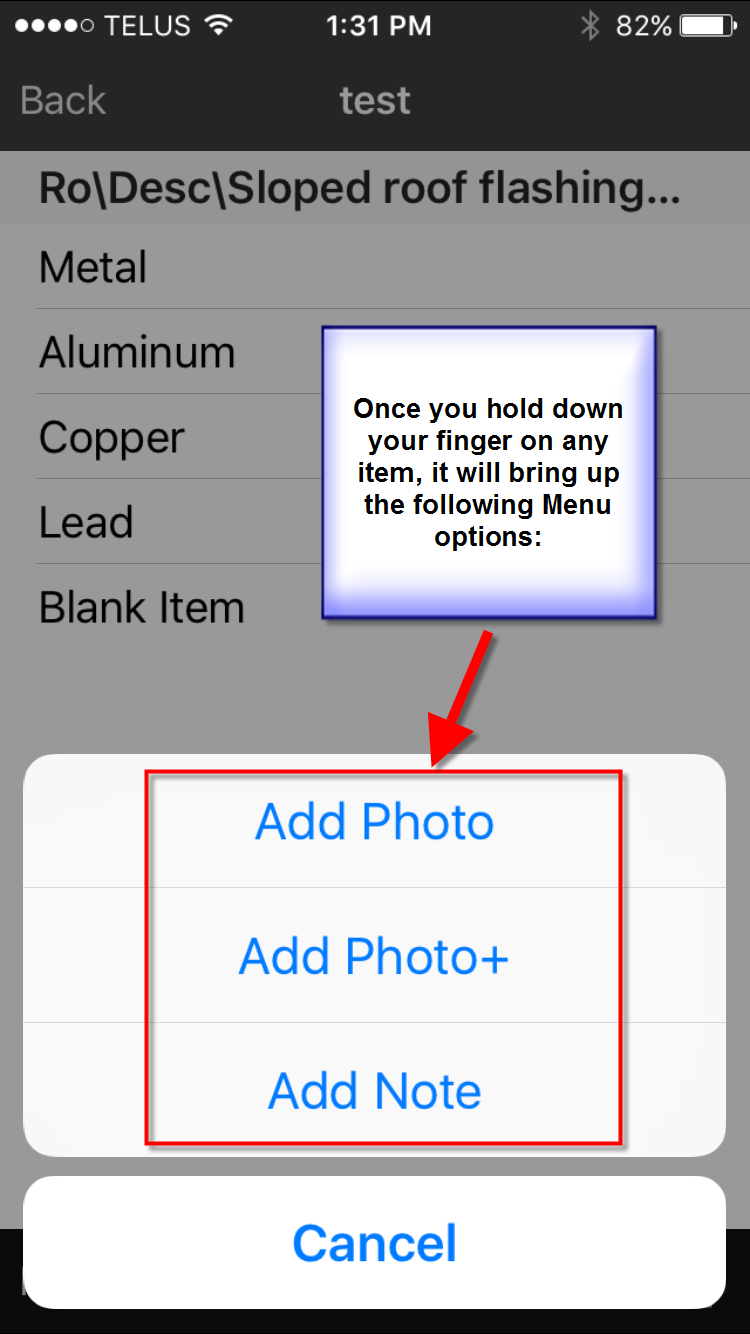
The change also applies to the search results list. In this case, the long-click on the existing Horizon Mobile 2.1 search results screen adds the item and then navigates to the actual context-sensitive item list screen where you see it checked/ticked. In this revised 2.4/2.5 version, the long-click reacts the same as a long click on the standard item list screen and pops up the option menu.
![logo-white.png]](https://support.carsondunlop.com/hs-fs/hubfs/logo-white.png?height=50&name=logo-white.png)