What are the Open and Keep Open options?
In this quick lesson we will review Open/Keep Open on the Horizon Report Writing screens on the web.
When you are on any report writing screen, you will notice there retracted categories at the bottom.
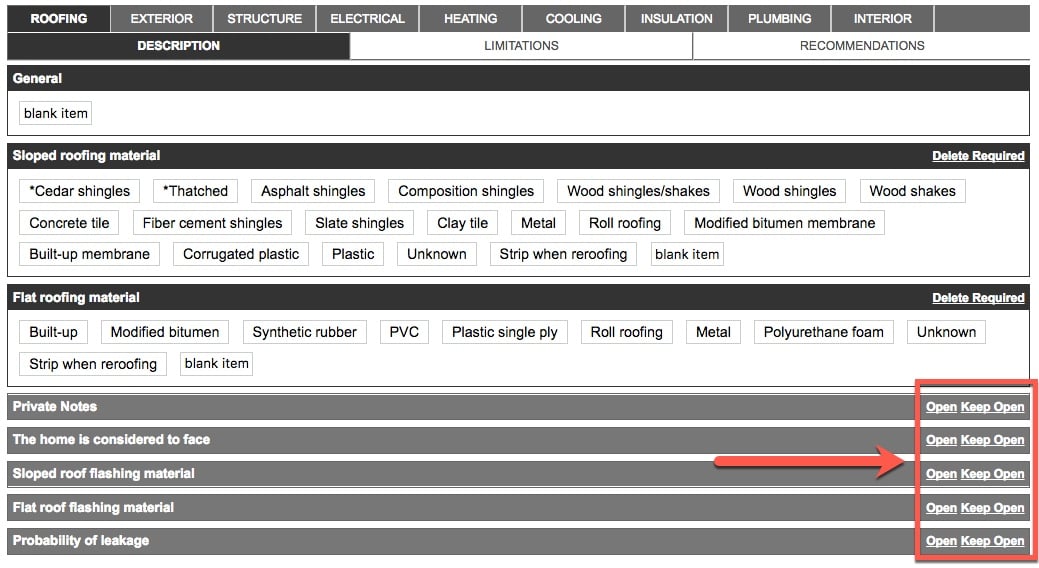
Once you click Open on any of the retracted categories, it will maximize that category and it's items within. In this example, we have expanded Private Notes.
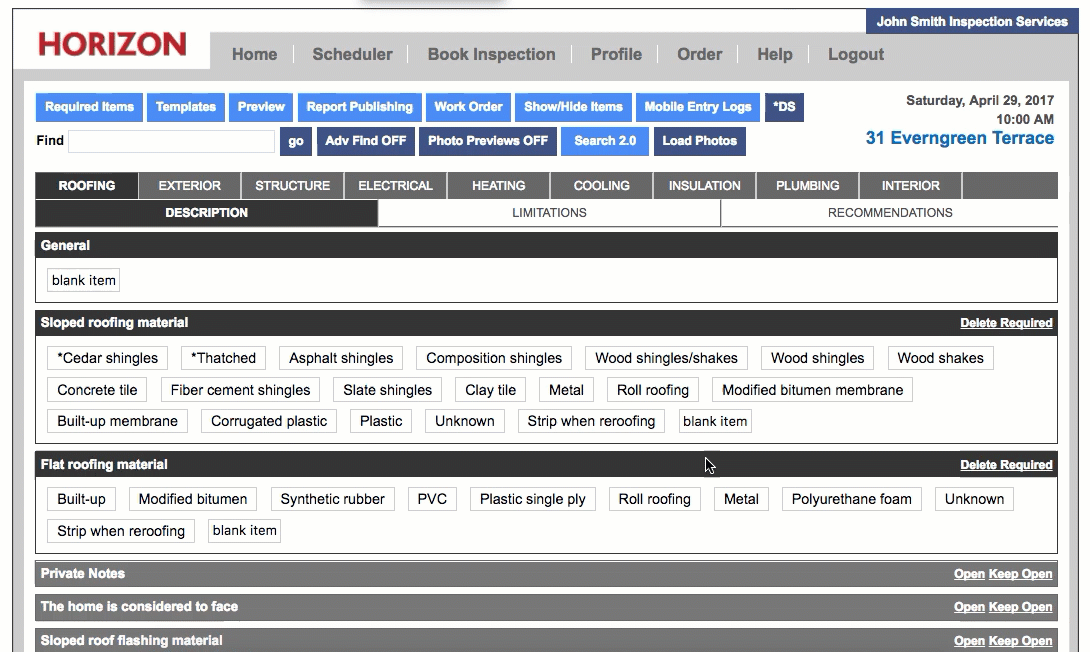
To keep this category permanently open, simply click on the 'Keep Open' button to the far-right of the screen. it will then pin this category and keep it open for any new reports.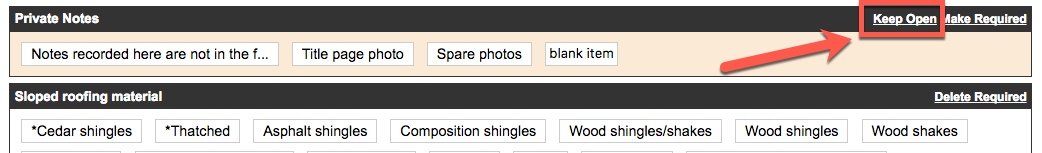
![logo-white.png]](https://support.carsondunlop.com/hs-fs/hubfs/logo-white.png?height=50&name=logo-white.png)