How do I create a preset recommendation?
Learn how-to preset a recommendation to include a fixed location, task, time, cost, note and/or have automatically added to the summary.
There are 2 new features on Horizon!
Recommendation presets and Summary presets
Here's how they work:
Recommendation Presets
Save time, reduce liability and improve report quality and consistency.
Horizon allows you to preset the Note, Location ,Task and Time for any standard recommendation.
Set it up once and never touch it again!
Life just got a lot simpler.
Click the defect - the Note, Location, Task and Time fill in automatically.
For example, if the Asphalt Shingle Roof is Worn out, you can set Location: Throughout, Task: Replace, Time: Immediate
You edit them on the fly if they do not apply.
You can also insert a Note if needed (optional).
You do not have to do this for every defect, just where it makes sense.
If you give Costs for repairs, you can preset those too.
If you do not use this, nothing changes in Horizon.
Implications, illustrations and reference articles will still appear automatically.
Presets are company-wide to help with consistency and take pressure off inspectors.
Example 1 - Setting the Note/Location/Task/Time (without always adding to Summary)
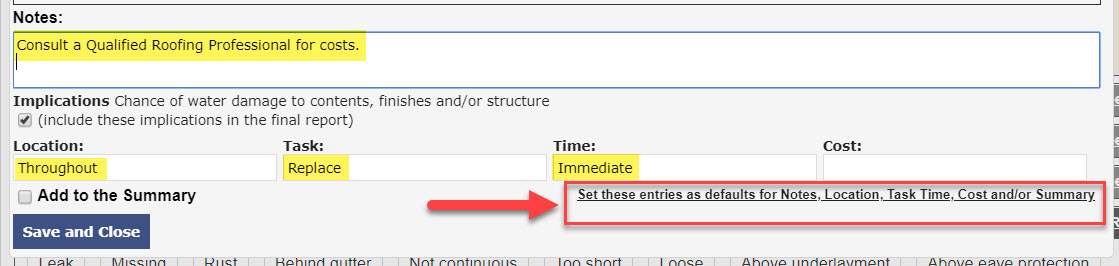
Summary presets
Save time, reduce liability and improve report quality and consistency.
Horizon allows you to preset any standard recommendation so it will be copied to the report Summary.
Set it up once and never touch it again! No need to remember to Add to Summary.
Life just got a lot simpler.
Take them off the Summary on the fly if they do not apply.
If you do not use this, nothing changes in Horizon.
Implications, illustrations and reference articles will still appear automatically.
Presets are company-wide to help with consistency and take pressure off inspectors.
Example 2 - Setting the Location/Task/Time (with always adding to Summary)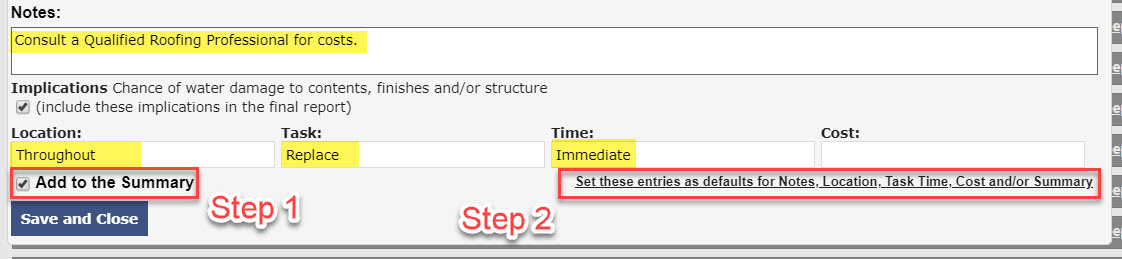
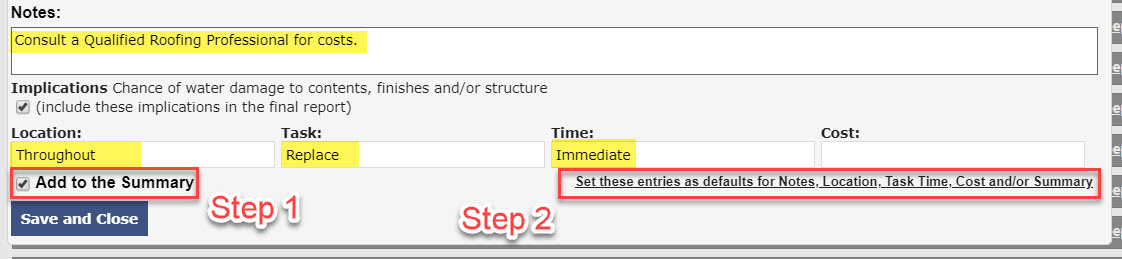
![logo-white.png]](https://support.carsondunlop.com/hs-fs/hubfs/logo-white.png?height=50&name=logo-white.png)