What are Required Items?
Learn what are Required Items and how they apply to your reports.
Required Items are used as a completion check for your Home Inspection Report. By default, when you click Required Items it will show you a list of standard items that still have to be added into your report: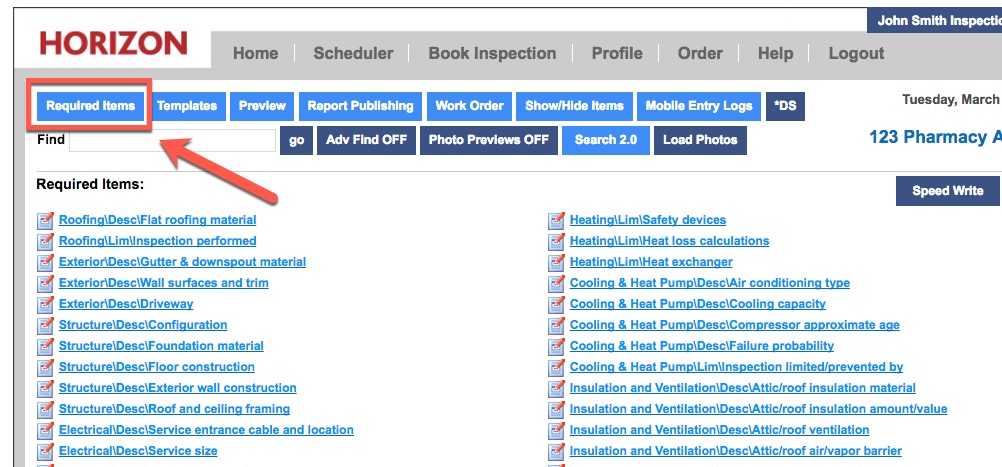
When you think that the report is complete, click on the Required Items button again. It will show you anything that you may have missed:
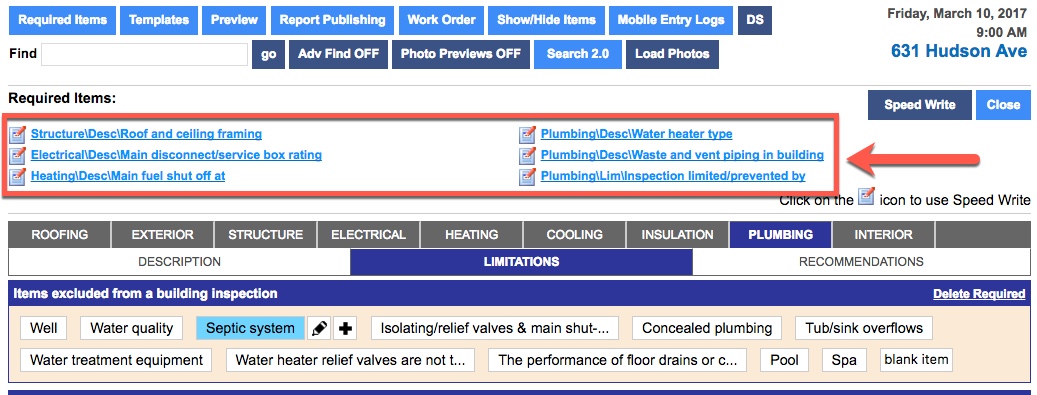
From here, you can click on the Category heading under Required items to be taken to that category so that you can make a selection and move on:
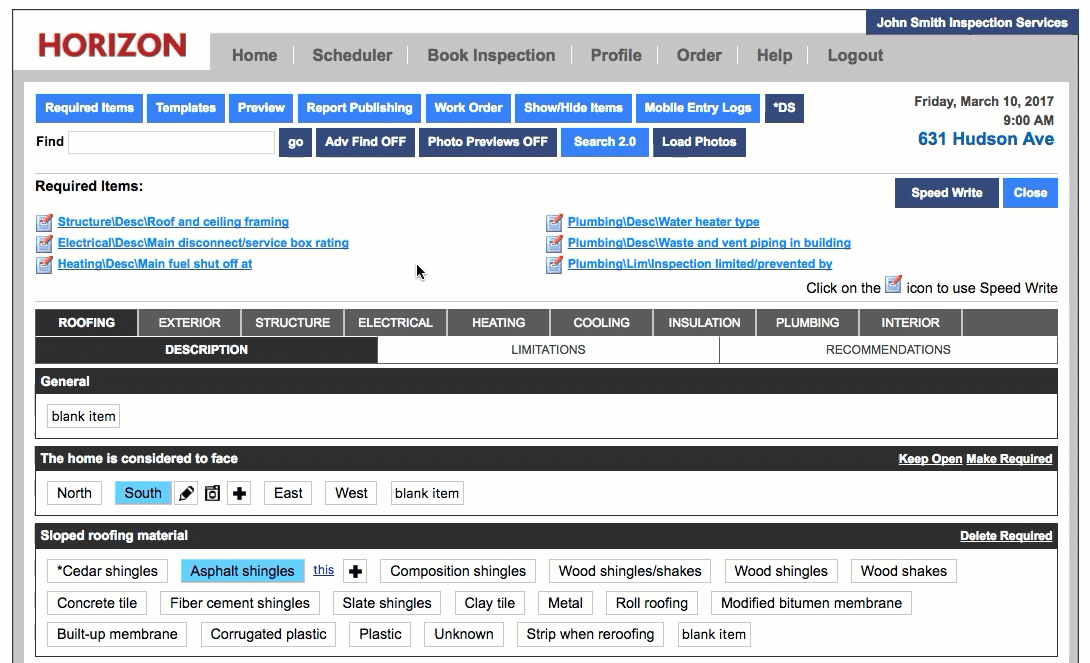
To remove a category from your Required Items list, click on the Delete Required button to the far right of the screen:
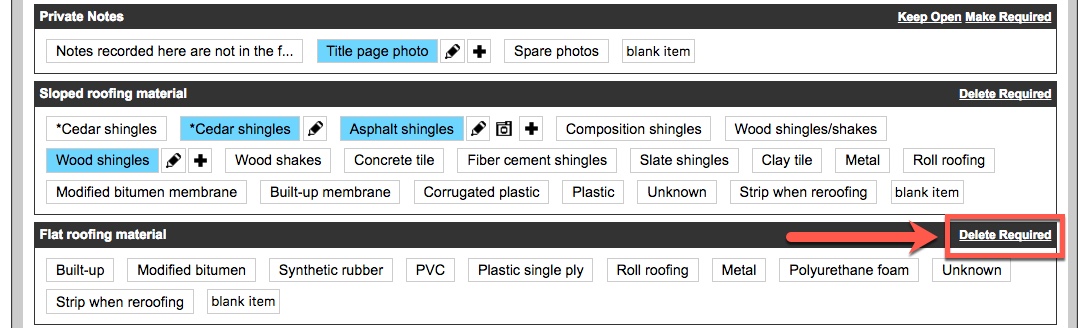
To add a category to your Required Items list, click on the Make Required button to the far right of the screen:
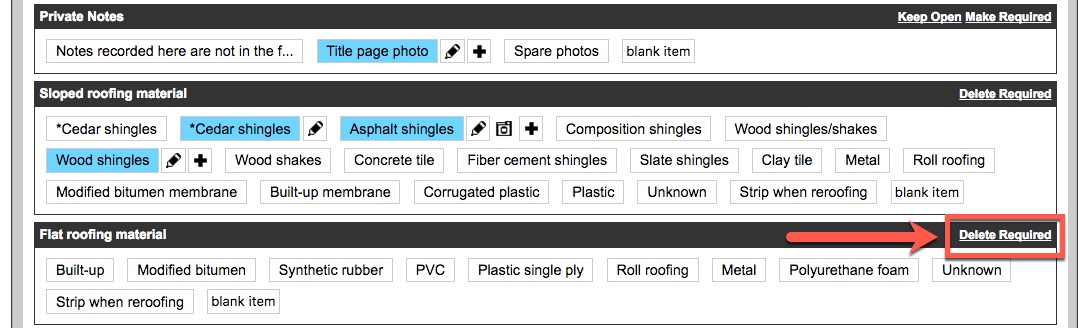
![logo-white.png]](https://support.carsondunlop.com/hs-fs/hubfs/logo-white.png?height=50&name=logo-white.png)