How do I reset my password?
Reset your password when you are not logged into Horizon
Important Reminder:
If your account is locked after 3 failed attempts, you must wait 15 minutes before retrying to login.
- Navigate to www.discoverhorizon.com
- Click Lost Password?
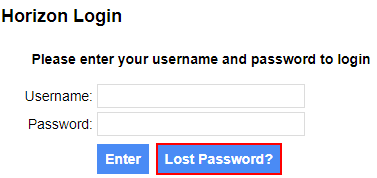
- Enter your username/email address and click Email me a reset password link!
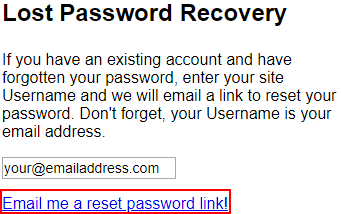
- You will receive an email with a Your Password Reset Request subject line. Open the email and click the reset password link.
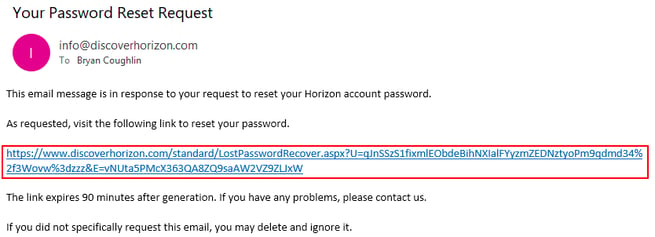
- Enter your new password - your new password must be between 4 and 10 characters in length and contain only numbers or letters.
- Click Submit
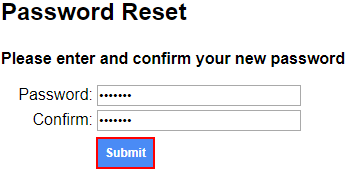
![logo-white.png]](https://support.carsondunlop.com/hs-fs/hubfs/logo-white.png?height=50&name=logo-white.png)