Search for Past Reports
Learn how to search for past inspection reports in your archive
Horizon stores your reports in real time on our cloud servers so you will never have to worry about losing a report again. Horizon allows you to quickly retrieve old reports through the Find function on the home screen.
Once you login to Horizon you will be on the Home Screen. At the top of the home screen you will have Report sorting options and a search capability.
The Find tool bar allows you to search for inspection based on report ID, client name and client address.
Inspectors: Horizon allows you to search all reports by a specific inspector.
Status: the system has multiple status settings depending on the stage of the inspection:
-All status will allow users to search all inspections
-Works in progress allows the search for inspections currently in progress
-Completed allows the search for all reports that have been generated or completed
-Cancelled will search for all cancelled inspections ( note cancelled inspections get automatically removed in 90 days )
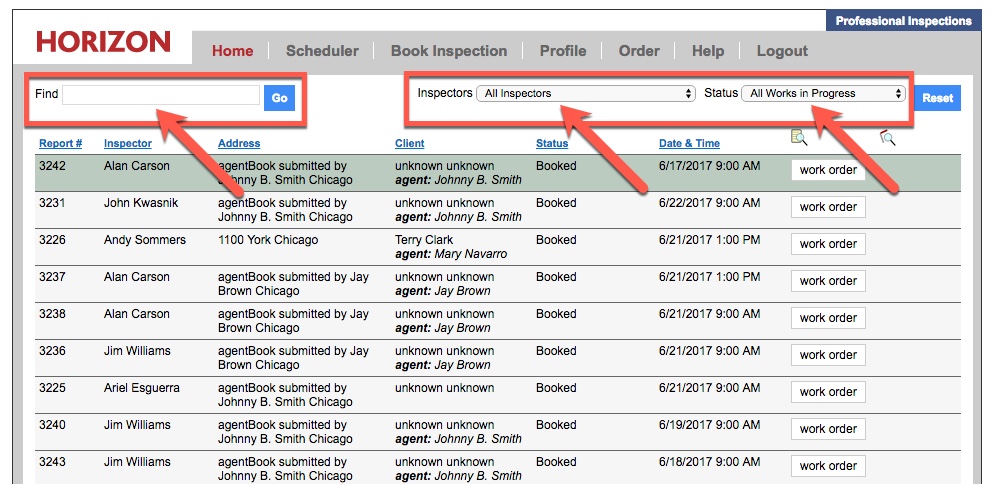
Once you have established the inspector and report status that you wish to search, you may begin typing in information into the search box to narrow down your search results.
In this example below we have typed in 112 and selected 112 Henderson Ave.
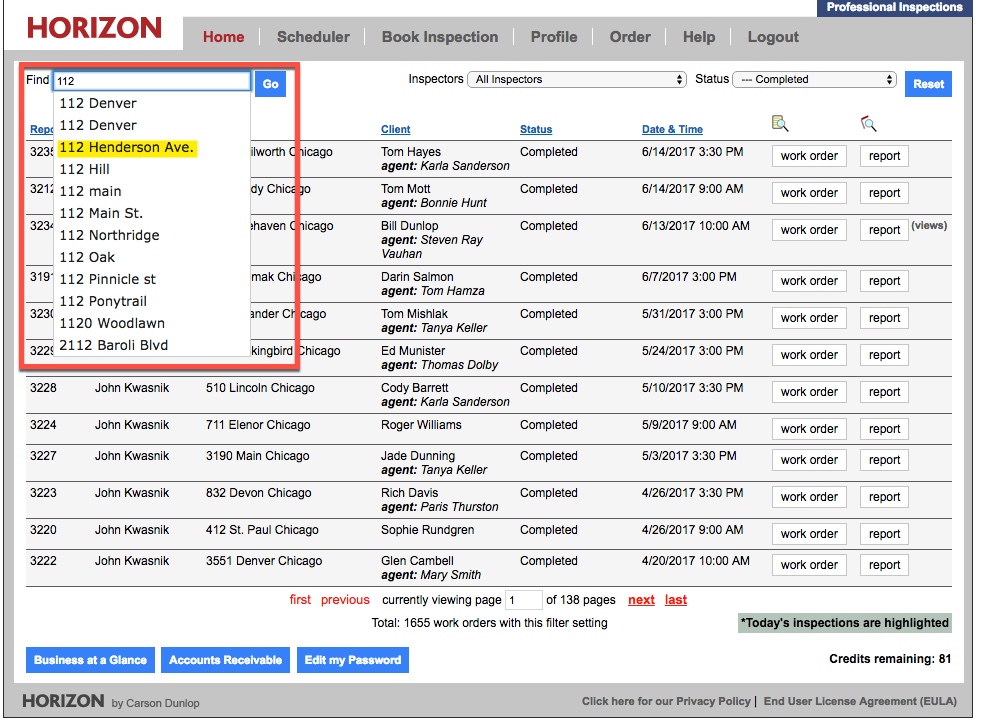
This will then take you to the work order and report for this inspection.
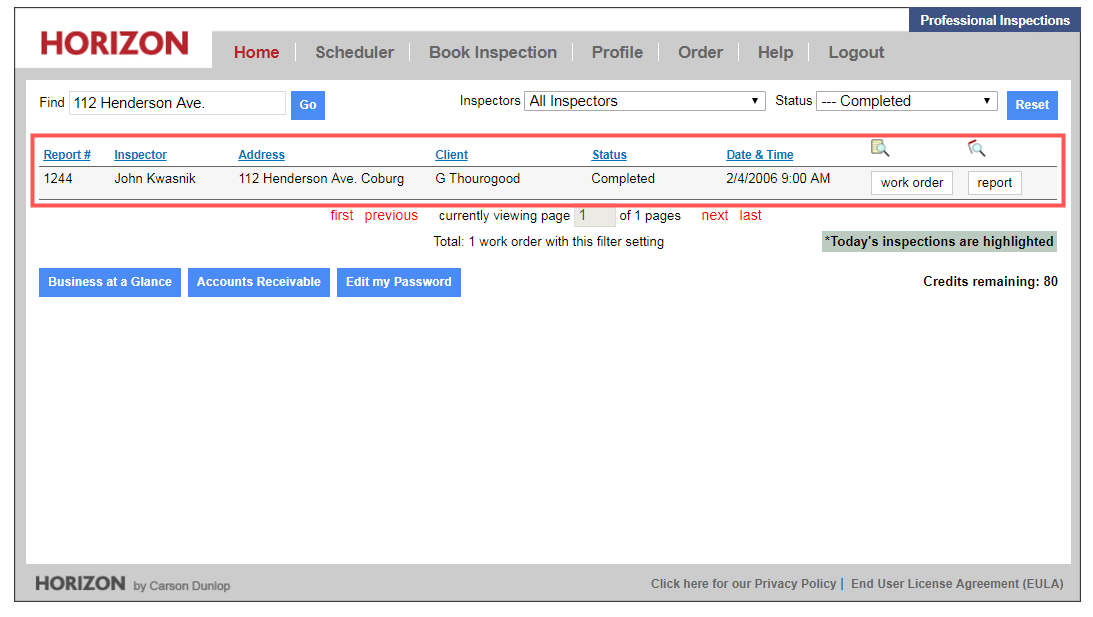
![logo-white.png]](https://support.carsondunlop.com/hs-fs/hubfs/logo-white.png?height=50&name=logo-white.png)