- Support Center
- Horizon Mobile
- Troubleshooting Tips
-
Accounts and Billing
-
Horizon Mobile
-
Company Settings
-
Schedule Inspections
-
Write and Publish Reports
-
Write Reports using Horizon Mobile
-
Horizon Marketer
-
Action List
-
Report Designer
-
Apps and Integrations
-
Business Tools & Data Export
-
Training & Support
-
Youtube & FAQ's
-
Announcements & Latest News
-
Frequently Asked Questions
-
Resources
-
Work Order
What Version of Horizon Mobile 3 Do You have Installed?
Please follow these steps to find out what version of Horizon Mobile 3 you have installed
- Tap the Hamburger menu at the top left of the home screen.
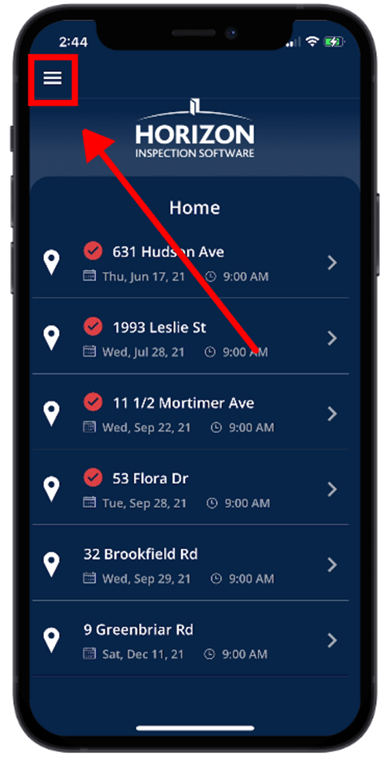
The screenshot below shows that I have version 3.0.25 of Horizon Mobile 3 installed.
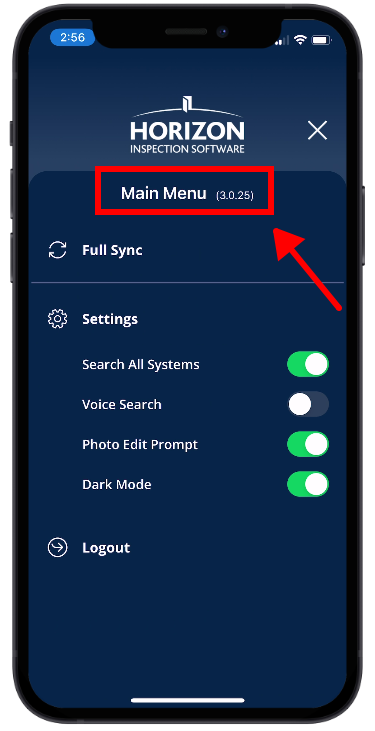
- You will see beside the “Main Menu” title the version of Horizon Mobile 3 you have installed on your phone.
The screenshot below shows that I have version 3.0.25 of Horizon Mobile 3 installed.
