White Space in Your Reports
Put Recommendations first!
What part of your report is most important to clients? I’m pretty sure it’s the Recommendations section, or what we prefer to re-name as Observations and Recommendations.
More interesting reports
I’m not convinced that every client reads every part of their report. Part of the reason may be that the Descriptions and Limitations may not engage the reader. Putting the Observations and Recommendations first may catch their attention. Descriptions can come second, and Limitations third.
Better looking reports
There’s another significant advantage to putting the Recommendations first - the reports flow better. The Recommendation wording, illustrations and photos more often stay together on a single page if you start each section with the Recommendations.
How to change it
You can change both the order and the name of the titles - Descriptions, Limitations and Recommendations. Just go to Profile > 3. Report Configuration > My Items > Change the order or wording of Descriptions, Limitations & Recommendations:
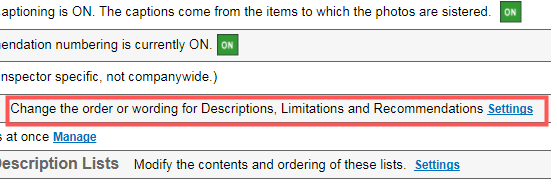
It takes less than 30 seconds to change the order.
Summary
Try putting the Recommendations first to make the reports more relevant and even better looking. You can always change it back if it doesn’t work for you.
![logo-white.png]](https://support.carsondunlop.com/hs-fs/hubfs/logo-white.png?height=50&name=logo-white.png)