Work Order logs/tracking
Horizon keeps track of the important activities in the system. There are several places that will record and display information on a particular inspection.
The Log in the work order is by the far the most important. Users that rely on electronic email confirmation will need to know where they can retrieve the record of contract electronic confirmation. The log can be found in the work order top right corner. (Figure 1)
Figure 1
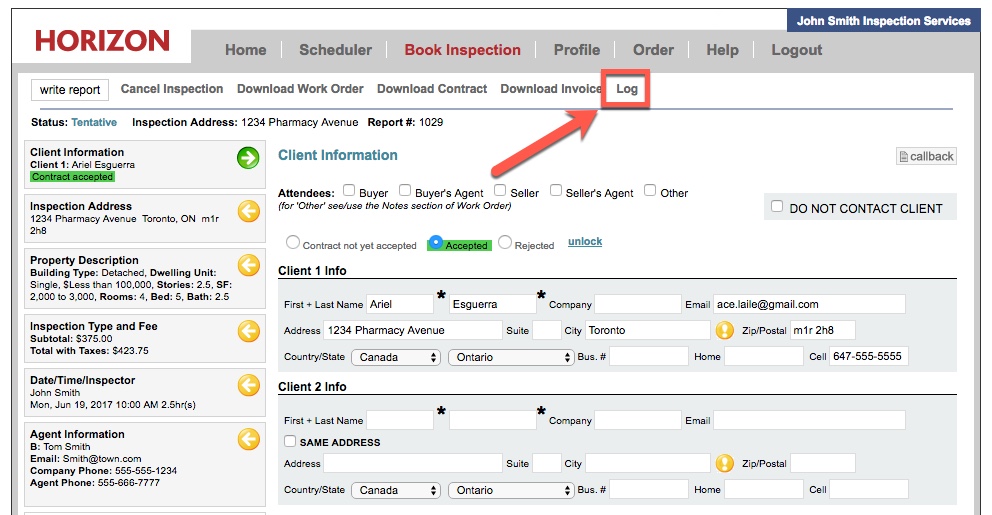
Figure 2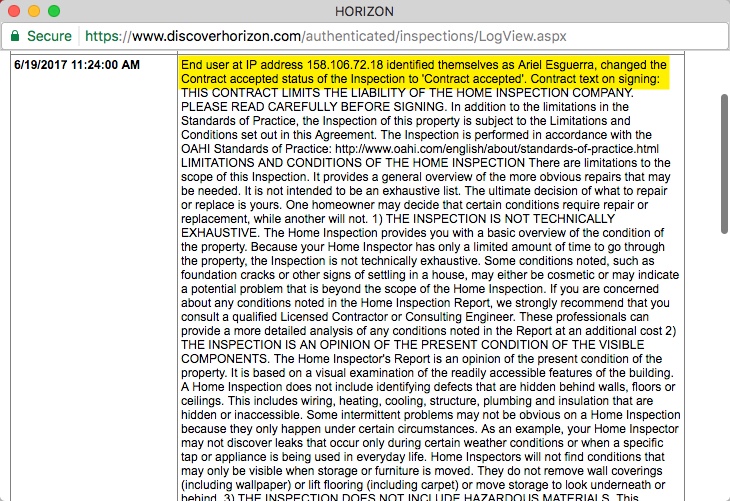
Below is the log that can be found in Work Order > Confirmation email. It will remind you if you have sent the confirmation. (Figure 3)
Figure 3
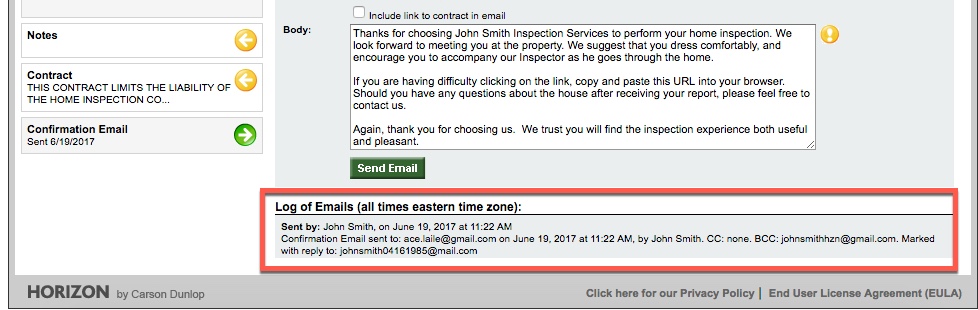
Below is the log from the Report Publishing page. It displays report publishing activities. It will also show you when someone has opened your report. (Figure 4)
Figure 4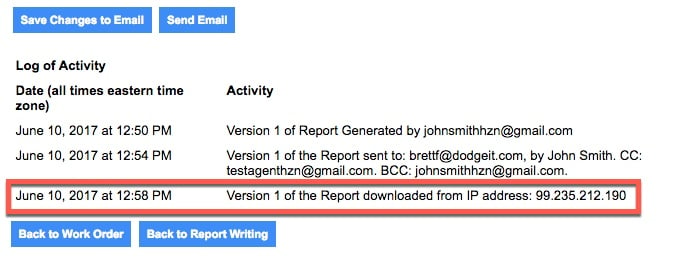
![logo-white.png]](https://support.carsondunlop.com/hs-fs/hubfs/logo-white.png?height=50&name=logo-white.png)